Everyone likes to bash Facebook.
Every day, some new story comes out about how Instagram is crushing it on advertising returns.
But like it or not, Facebook is here to stay. It’s the world’s most popular social media platform by quite some distance.
Businesses spend a fortune on Facebook advertising. It is one of the most potent forms of customer communication in the world – especially if you get it right.
Facebook grew revenue from advertising from a respectable $1.2 billion in the second quarter of 2012 to more than $6.4 billion just three years later, an average annual growth rate in the region of 50 percent per year.
Facebook didn’t get that kind of spectacular growth because it’s a big company, and that’s what big companies do. It did it by appealing to millions of small and medium-sized businesses and delivering highly targeted ads in a way that no other platform can, not even Google.
Why does Facebook advertising have such a bad rap? The main answer seems to be that most businesses don’t know how to use it correctly. They start with high hopes, investing significant sums of money into the platform. Over time, however, the returns that they hope for don’t materialize, and they end up blaming the platform.
Almost always, businesses fail because they don’t know how to make Facebook work for them. They don’t understand their target audience, and they don’t know how to configure their campaigns. No wonder things don’t work out.
This guide will show you how to avoid these mistakes and get your Facebook advertising off to a rocking start. You’ll learn how to get started, key industry terms, and how to measure performance.
First, though, let’s define what Facebook advertising is and what it is not.
What Is Facebook Advertising?
Facebook might call itself a social network, but from a business perspective, it’s a giant data-collection device, finding out all kinds of nuggets about the people who use it.
Mark Zuckerberg, the founder of the platform, once called people “dumb f****” for handing over their data, though he was 19 at the time.
However, his teenage self-had a point. Never in the history of advertising has a company been able to provide customers with so much information about their target audience. Television and cable companies don’t have websites where people post everything from their age to what their dog ate for breakfast.
Facebook, however, is such a platform. It is a treasure trove of data on audiences, and the main reason why advertisers are so keen to use the platform. With it, they can create hyper-targeted ads in a way that they just can’t with any other ad service. The better the targeting, the higher the conversions, and the higher the sales. It’s a virtuous cycle.
Facebook ads appear in users’ feeds, just like the rest of their updates. However, there are some differences between ads and regular posts. First, Facebook points tags the advertisement with the word “sponsored” in the top left corner. It also lets advertisers add buttons to the post that users can click to forward them to a landing or sales page.
There’s also a “like page” button in the top right, which doesn’t appear on regular posts.
The purpose of Facebook ads, therefore, is to serve up compelling, relevant ads to specific users and to provide them with options to sign up for a service. The form the sign-up takes could be anything. Typical options include things like “download,” “learn more” or “contact us.”
On top of this, Facebook advertising is smart.
One of the great things about it is that it doesn’t disrupt the “flow” of the user experience. Users are free to scroll through their feeds without advertising continually interrupting the experience.
You might think that this would be a bad thing, but it’s the reverse.
Take YouTube, for instance. You’re sitting there, watching a video, and then halfway through a sentence, an annoying ad pops up and interrupts the experience. Not good.
Facebook isn’t like that. Users are free to continue scrolling as much as they like. Ads regularly appear in their feed, but they don’t annoy. In fact, many Facebook users find them helpful.
Facebook, therefore, understands the psychology of advertising. It knows that if it wants its platform to be successful, it must make its ads non-intrusive. So far, it’s doing well.
The company’s ads look very similar to regular content. Users, therefore, aren’t trained to ignore them. Instead, curiosity gets the better of many, prompting them to click on videos or read posts.
This little psychological trick is one reason why Facebook’s platform is growing so fast. Unlike in practically every other domain, users don’t have that knee jerk response to avoid advertising whenever they see it. On Facebook, they often want to consume it.
Facebook Advertising Definitions
Let’s quickly cover some of the jargon you might encounter in your quest to understand Facebook advertising better.
- Campaign. Facebook (and many other advertisers) use the word campaign to define the boundaries of a particular marketing push. The concept of a campaign is a little abstract, but in the case of Facebook, it just means ads tied to a specific objective. Your objective, for instance, could be increasing likes or converting prospects into buyers.
- Target outcome. Your target outcome is what you want your campaign to achieve. Not all companies have the same goals. A startup just getting going might want Facebook ads that boost awareness, introducing people to the brand, but not necessarily selling anything. By contrast, an established double-glazing company might want to convert people immediately for direct sales.
- Ad set. An ad set is just a group of ads that you decide to post on particular channels. For instance, you might create one set of ads to appear on Instagram and another to feature in apps on the mobile audience network discussed below.
- CTAs. CTA stands for call-to-action – something designed to make the customer click and do what the advertiser wants. Companies use all kinds of CTA on their Facebook advertising, such as “buy now” or “sign up.”
- KPIs. In marketing, KPI stands for “key performance indicator” and essentially refers to any metric that tells you something interesting about how well your business is doing, like revenue or profit per employee. On Facebook, KPIs refer to information about how well your ads are performing.
Facebook Advertising: Getting Started

While advertising on Facebook can be incredibly lucrative, it’s not always easy to get started. There’s a steep learning curve.
Ad Placement
The first thing to point out is that Facebook advertising isn’t just ads that you insert into users’ news feeds. There are marketing options across practically every piece of digital real estate that the company owns.
There are five places you can put ads on Facebook:
- On the desktop newsfeed
- On the mobile newsfeed
- On the mobile audience network
- On the right-hand bar on the desktop
- On Instagram
Most people have an intuitive understanding of the first two entries on this list. On the desktop and mobile news feeds, Facebook allows you to insert ads between users’ regular updates.
Pretty straightforward.
Facebook, however, also gives you the option to post your ads on the “mobile audience network.” What’s that?
Like Google, Facebook wants to expand the reach of its advertising beyond its home site to pages and apps across the internet. The more places the platform can show ads, the more lucrative it is for both advertisers and Facebook.
The mobile audience network, therefore, is just a set of third-party websites and apps in which Facebook advertisers can display their messages to customers, even if their audience isn’t using the Facebook platform. You can place ads on regular websites, like HuffPost, or in games that users download from the app store.
Instagram advertising was only available to big companies in the past. In recent years, Facebook has opened it up to the masses, allowing anyone to advertise on the company’s picture-sharing site through its regular advertising platform.
Just as on Facebook, ads on Instagram doesn’t interrupt the user experience, encouraging more favorable interactions with your marketing.
Managing Your Ads
Facebook offers two ways of managing your ads.
The first is called Ads Manager. Simple enough!
Ads Manager is a basic dashboard where you can manage your ads, set how much you want to bid for ad space, and so on.
The second is the Power Editor. Facebook built this tool for more advanced users with lots of experience setting up campaigns.
You don’t have to pay for either platform upfront, so getting acquainted with them is easy. There’s no need to pay a fee until users begin clicking on your adverts.
Facebook Ads Manager is the most intuitive and straightforward of the two, so it is best to start here.
The Ads Manager provides all the necessary tools you need to run a successful campaign.
Here you can do the following:
- Build and launch a new campaign
- Create ads for each of the campaigns you set up
- Determine how you’ll bid for ad space and how much you’re willing to pay
- Track the performance of your campaigns
- Enhance campaigns while they run
- Target specific audiences with characteristics
Facebook Ads Manager tries to arrange your marketing efforts into an intuitive hierarchy that dovetails with your goals.
Top of the hierarchy is your account – the place that stores all your ads and campaigns. Just like your regular Facebook account, you log on to your Ad Manager account and see all your campaigns presented on the dashboard.
After that comes the campaigns, collections of all your ads for a targeted outcome.
Then comes the ad sets, which we discussed above – the grouping of ads to target various platforms available on Facebook.
And finally, there are the ads, which are the actual objects that people will see on their devices, both on the Facebook website, and off it if using Instagram or the mobile audience network.
Note that the Ads Manager allows you to construct elaborate marketing drives. You can build multiple campaigns, each with multiple ad sets, each with dozens of ads. Thus, it gives you the maximum flexibility possible while keeping everything laid out simply.
When you fire up the Ads Manager, you’ll also see a KPIs option. This tab shows you how well your campaigns are performing and whether you need to make adjustments.
You’ll also see other significant ad options, such as the pixel tools that let you track conversions and “audiences” – a place where you can take advantage of all that data Facebook has on its users to target your customers better.
Most computer literate people are surprised to see how simple Ads Manager is when they first log on. It’s not an array of super technical tables and menu options, like AdWords but rather a more intuitive app – a deliberate ploy by Zuckerberg and co to drive the use of the platform.
While the tools are awesome, not all companies are thriving on Facebook.
In the following tutorial, I’m going to teach you what you need to do to avoid the same fate. With the right approach to Facebook ads, you can supercharge your enterprise and gain significant traction on the platform.
Facebook Advertising Tutorial
Facebook and Google advertising are two entirely different things.
Data suggest that around 30 percent of people log onto Google when they want to buy a product. They type some related keywords into the search bar and then start browsing for information.
The same is not true on Facebook. Most users open the app when they want to kill a few minutes, or they’re stuck waiting for the bus.
Thus, on Google, people actively want to find out information about products and services. On Facebook, they’re mostly bored and just browsing mindlessly.
The approach advertisers need to take, therefore, is different. On Google, it’s all about being as “sales” as possible, promising big discounts and fabulous products. On Facebook, it’s more about nurturing relationships and building sales over time. It’s a different ball game.
Check out the following step-by-step tutorial for how to do Facebook advertising right.
Step 1: Flesh Out Your Sales Funnel
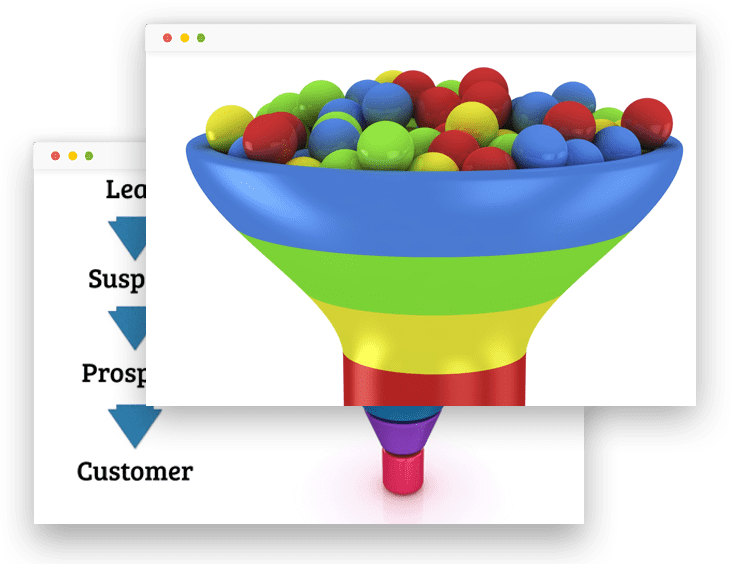
Facebook advertising depends heavily on nurturing relationships with users on the platform. The majority are not searching for particular products. Instead, they’re looking at photos of their friends and writing messages on each other’s walls. For most, it’s an honest social experience, not a place to go and buy products.
People don’t say, “I’m going shopping on Facebook” (though they might tell you they bought something off Facebook Marketplace).
Advertisers, therefore, need to focus on building what marketers call “the sales funnel.” When you advertise on Facebook to start, you’re not always immediately trying to generate direct sales. Instead, you’re often just trying to raise awareness.
The difference here is profound, and it changes the fabric of your advertising.
Many companies don’t bother with promotional or sales-driven messages at all for their first campaign. Instead, they create content that they think that their target audience will find useful, garnering likes, shares, and impressions. The purpose of the ads is to build familiarity with the target audience, not to generate revenue, there and then.
Taking this tack can be extraordinarily beneficial for companies. The more that they can appeal to the interests of their audience, the more likely customers are to engage with them on the platform in the future.
Facebook ads are much smarter than most people realize and will adjust over time based on performance without you having to do anything. The downside, though, is that the platform needs a lot of data.
If you’re starting out, you want to create the conditions that enable Facebook algorithms to adjust, so collecting data and raising awareness should be your number one priority.
Facebook ads can target as many as two million people, but if you have a small budget, try to stick with an audience of around 10,000. So long as you’re targeting your niche, you should be able to collect enough data and gain traction with the right people.
Okay, onto the next step:
Step 2: Transform Awareness into Leads
The first stage of any campaign is to build awareness, as we discussed above. The next is to turn those strangers into leads.
How do you do this?
Most advertisers do it via a process called “consideration.” Here, the advertiser tracks user behavior and then creates ads that get users to hand over more information.
An example will help.
Let’s say that a customer saw an ad of yours on their Facebook mobile feed, clicked it, and was then forwarded to your diaper-selling website. Clearly, they’re interested in buying products from you (unless they clicked through by accident).
Usually, they won’t buy anything the first time around, but that’s okay. The next step is to provide those interested users with ads that will get them to hand over extra information, like their email or whatever.
Smart diaper companies advertising on Facebook will use adverts that offer something in exchange for an email address. So, for instance, the diaper company might offer an eBook or free webinar where worried parents can make sure that they aren’t damaging their newborn’s body.
Facebook makes targeting audiences in this way easy. All you do is create a new ad set for people who click your ads, and that’s it. The platform will then automatically display these “lead magnet” ads (ads that get more information about your customers), to people who clicked through to your website earlier.
Step 3: Convert
Once you’ve created your sales funnel and raising awareness, it’s all about conversion: getting customers to hand over their hard-won cash.
The best way to do this is to create something called a tripwire.
A tripwire is essentially a simplified version of the product you really want to sell, offered at a lower price.
People don’t want to spend $5,000 upfront on Facebook. It’s too much money. Many advertisers, therefore, use adverts that lower the price of entry, perhaps offering a month of services for just $1.
The idea here is to gather sign-ups, show customers how you can improve their lives, and then ramp up prices the moment they’re hooked.
Converting on Facebook is both challenging but also lucrative. If you can create compelling ads that encourage people to sign up for your services, the world is your oyster. While you might make a small loss initially, your opportunities to upsell are staggering.
Strategies for A Successful Facebook Advertising Campaign
Okay, so now you understand the sales funnel and the way that Facebook advertising differs from, say, Google, it’s time to look at some of the strategies the pros use to get top performance on the platform.
Set A Realistic Budget
Working out how much you need to allocate to your Facebook marketing budget is a challenge. Most companies go in blind, which inevitably leads to disappointment.
When it comes to setting your Facebook ad budget, you need to know three things: the value of your product, the number you want to sell, and your expected conversion rate.
Let’s say that you sell diapers and want to 10,000 packs at $10 a pop. Let’s also say that you know from your research that your conversion rate is around one percent. That is, for every 100 clicks that you receive, one person buys.
Now you can work out how many clicks you need to reach your goal.
If you sell 10,000 packs of diapers for $10 each, you’ll make $100,000. If your conversion rate is 1 percent, then you’ll need to drum up 1 million clicks to generate the $100,000 in revenue (since each person spends $10).
The next thing you need to figure out is how much is it going to cost you to generate those 1 million clicks.
The great thing about Facebook Ad Manager is that it will adjust your ad budget based on the number of clicks that you need. So, for instance, if you select clicks as your target parameter, the platform will continue displaying adverts until you reach your target click number.
It’s then up to you to figure out whether it’s worth your while using the advertising platform based on your spend. If those million clicks cost you $50,000, then it’s probably not worth it. If, however, it costs you $5,000, then you’re in business.
You can also choose to set your budget manually and then allow Facebook to target audiences and set bid amounts automatically. Usually, you’ll find that performance is poor to start, but then as the system learns, targeting improves.
Build A Facebook Fan Page
Facebook does not allow private individual accounts to advertise on its platform. If you run a business and want to link to a page on Facebook, you need to create a fan page.
Facebook divides these pages into several commercial categories:
- Local business or place
- Company, organization or institution
- Brand or product
- Artist, band or public figure
- Entertainment
- Cause or community
Once you tell Facebook which of these categories you fall into, it’ll prompt you to provide more specific information. Let’s say, for instance, you choose the fourth category, “artist, band or public figure.” Facebook will open a new menu with a raft of more specific options like “teacher,” “author,” and “dancer.”
Next, Facebook will lead you through a profile creation wizard, allowing you to upload your picture, provide location information, and flesh out your interests.
The so-called “fan page” is essentially just another tool that you can use to generate sign-ups and traffic for your website. Facebook provides you with helpful tools, like a call-to-action button that you can use to engage any passing customers.
Once you’ve done that, you’re all set.
See, it wasn’t too hard, was it?
Build Your Campaign
Building a campaign on Facebook is easy.
First fire up the Ads Manager.
Next, click “create the campaign.” Doing this will immediately open a box asking you to specify the objectives of your campaign. Click whatever applies the most. Don’t worry, if you have multiple goals, you can always create another campaign later to cater to them.
When prompted, type in the link to your website so that Facebook knows where to forward people when they click your CTA. If you’re advertising specific products, make sure the link sends people to the relevant product page.
Once you’ve done that, you’re done.
How to Measure Facebook Ad Performance?

Once you’ve created your campaign, it’s vital to measure performance.
Fortunately, Facebook provides many of the tools that you need to assess your campaign and determine whether it is profitable.
Facebook Ads Manager provides real-time reporting across a range of metrics.
Engagement
Engagement is a measure of the number of times people took an action related to a post. It’s an indication of the “buzz” that your ad generates.
Metrics associated with engagement include leaving a comment, sharing a post with a friend, or when a user clicks on a link.
Click-through rate
The click-through rate, or CTR, is one of the most important metrics available on the Facebook platform. It measures the percentage of people who click your ad as a proportion of those who see it.
Facebook’s average click-through rates are probably lower than you might think, currently hovering around one percent, depending on your industry. Some have higher, and others lower, but that’s the norm.
Tracking click-through-rate allows you to see which ads are the most successful at generating clicks, and which need work. Sometimes, you’ll create a highly successful ad that has a click-through rate of 3 percent. Your task is to learn from these so that you can adopt similar tactics in the future.
Cost Per Action
From a business perspective, cost per action is probably the most important metric that you will encounter. It lets you determine whether the money you spend generates a return.
The idea here is to calculate, on average, how much you have to spend on the Facebook platform to get users to do something that you want them to do, whether to sign up for a newsletter, download an app, or start a free trial.
Knowing how much you must spend on these actions allows you to compare how much revenue they generate.
If the cost of the action is $20, but you know that on average, you can make $50 in profit from that action, then your ROI is 150 percent.
Ad Frequency
Facebook tells you how many times your audience views your ads in each time frame.
While you want ads to be frequent, you don’t want to saturate your audience. Ideally, you want to avoid spamming users with the same advert over and over. It’ll irritate them and make them less likely to click the next time your ad appears.
Split Testing
Facebook allows you to perform split testing, a technique that lets you trial modifications of your ad.
If your ad isn’t performing as you’d hoped, then use the split testing tool to identify the issue. Leave your original ad as it and then create a slightly different campaign, changing one variable (if possible).
Facebook will then randomly distribute your initial ad to one half of your audience, and the new one to the other half. You can then compare the ads based on the performance metrics discussed above.
Wrapping Up
Facebook advertising is a radically different tool from traditional Google ads. While targeting the right people is important, the similarities end there.
On Facebook, you’re trying to build relationships with hyper-targeted audiences. You should not adopt a scattergun approach. Instead, focus on nurturing leads and connections.
Don’t be afraid to take your time. Many companies spend months building the foundation of Facebook to generate a sale. It’s not a quick hit but something that you develop over the long-haul. With a group of loyal followers, you can put your company in good stead.
Conclusion
Is your company in need of help? MV3 Marketing Agency has numerous Marketing experts ready to assist you. Contact MV3 Marketing to jump-start your business.
