Email Marketing Secrets
As of 2020, 59 percent of B2B marketers reported that email marketing campaigns generated the most revenue out of all their marketing endeavors. Operating a successful email marketing campaign circumnavigates ad blockers, but your content is just as likely to end up in someone’s spam folder as it is to generate a sale if you don’t craft your campaign correctly.
How can you create an effective email marketing campaign, then? By delivering valuable content to an approved list of subscribers.
Email Marketing Secrets 1: Choose an Email Marketing Tool
While you can organize and operate an email marketing campaign from an unaffiliated business account, it’s significantly easier to do so from an email marketing tool. The tools you have available to you include:
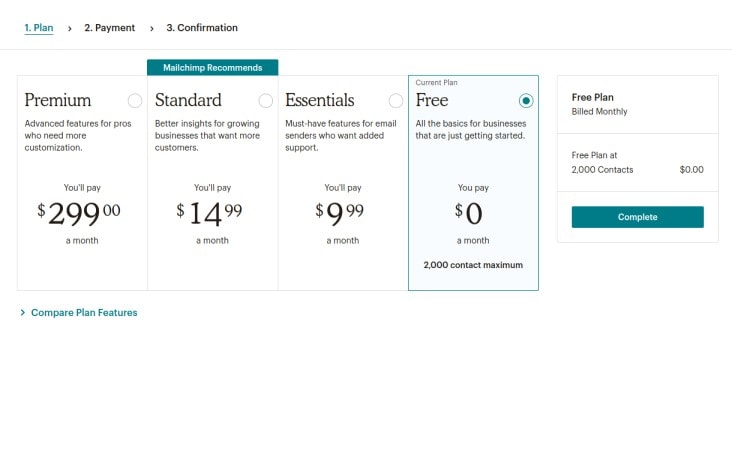
Mailchimp: This tool is one of the few that allows smaller businesses to create an email marketing campaign at no cost. The free plan allows you to send 12,000 emails per month but caps you at 2,000 subscribers. From here, email marketing plans range from $10 to $250 per month, with costs changing based upon the number of subscribers your campaign has.
Sendinblue: Like Mailchimp, this platform offers users access to a free email marketing program, albeit one that’s more limited than those of its peers. Unlike those peers, Sendinblue charges users based upon the number of emails they send per day, as opposed to subscriber count. Sendinblue is based out of Europe; thus, regardless of where you are, you’ll be charged for your needs in euros. Costs range between €19 and €129 per month, with the free plan allowing you to send 300 emails per day and 9,000 per month to an unlimited number of contacts.
Next one has a Free Trial
Constant Contact: This tool comes with a 60-day free trial of all services and is open to customization. Email plans range in cost based upon the number of subscribers you have, ranging between $20 and $95 per month.
GetResponse: This tool operates as a landing page creator as well as an email marketing tool. You can build your campaign’s emails in a 30-day free trial through a drag-and-drop template. The cost of email plans changes based upon the number of subscribers you have, ranging from $15 to $1,199 per month. Note that these plans are broken down into Email, Pro, Max, and Enterprise categories as well.
Keap: This tool doubles as an email marketing interface and a segmentation asset, reminding you to break down your audience and send differently targeted emails to different consumers. Prices start at $79 a month for an account with discounts available to new subscribers. These plans break down into Grow, Pro, and Infusionsoft categories with different and more complex tools made available with each upgrade.
This tutorial will take screenshots from Mailchimp to elaborate on the different steps of creating an email marketing campaign. However, you should choose the email marketing tool that best suits the budget and needs of your business.
Email Marketing Secrets 2: Establish Your Email Marketing Goals
You can’t begin an email marketing campaign without a concentrated goal. These campaigns need to have a focus, or else your content will be too broad to appeal to your audience.
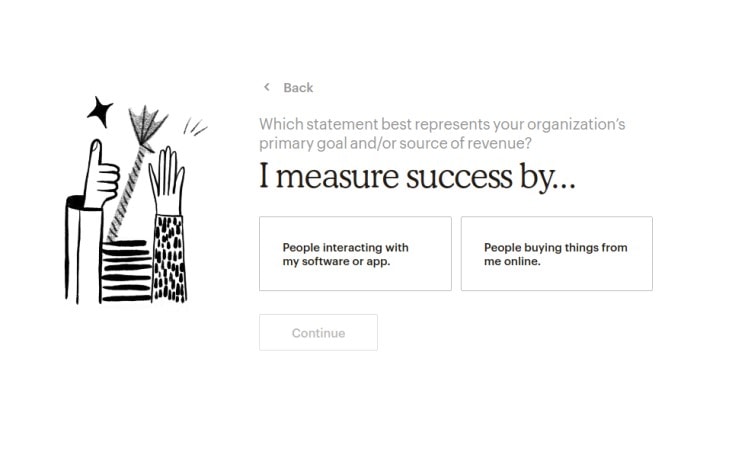
Different email marketing campaign goals can include:
- Increased website traffic
- Increased attendance at a business event
- Raise brand awareness
- Increased sales of existing products or services
- Updating existing audiences about new products or services
- New lead generation for your sales team
Your goal will directly influence the type of content you want to share with your audience through your campaign.
Email Marketing Secrets 3: Choose Your Marketing Campaign
There are many different types of email marketing campaign tactics, including:
Newsletters: Newsletters focus on one particular topic. They draw an existing consumer audience back to your platform after they’ve visited once or made a purchase. If you want to build long-lasting relationships with your consumers, utilize a newsletter.
Announcements: If you want your email marketing campaign to generate immediate sales, send your audience announcements. These emails let your audience know about sales, stock updates, and specific coupon codes that could save them money in the long run.
Event Invitations: If you’re hosting a real-time event or a Livestream online, events sent through an email marketing campaign are a great way to generate interest. More importantly, they let your audience know when and where they’ll have the opportunity to connect with you.
My Favorites
Welcome Emails: Do you want to welcome new subscribers to your newsletter or new members to your loyalty program? Welcome emails are a great way to start building a personal connection with your consumer audience.
Nurture Emails: Nurture emails build upon the leads your marketing campaigns are in the process of establishing. Offer continual value to your would-be consumers through blog posts, listicles, and other long-form content as advertised through nurture emails, and you’ll see more traffic on your platform.
Promotions: Let your consumers know whenever you’re hosting a sale, releasing a coupon, or taking in new products. You can even send these emails out a day early to subscribers to build up consumer excitement!
Triggered Emails: Preset emails to send after a consumer interacts with a certain element of your site, and you’ll encourage him or her to revisit your platform. For example, if you want to encourage a user to purchase one of your products, use platform automation to send an email after he or she views a said product.
After the Sale
Post-purchase Follow-ups: Check in with your consumers after they’ve made a purchase to see how they feel about your checkout process. You can even prompt your consumers to leave reviews with follow-up emails, encouraging greater engagement even after a sale has been completed.
Abandoned Cart Emails: Abandoned cart emails remind your consumers of products they were once interested in. These emails can woo consumers back to your platform.
Multi-platform Engagement Emails: Do you operate e-commerce businesses over multiple websites? Encourage your consumer audience to explore all your operating facets! Share information about your other platforms with the cross-platform engagement and let your consumers know that you can attend to more than just a niche need.
Encouragement Emails: If a consumer has shown interest in your platform but hasn’t committed to a sale yet, encouragement emails are ideal for you. Set up these emails to appear in the inboxes of long-time bystanders along with a coupon or targeted advertisement, and you’ll likely see a financial commitment in the near future!
Email Marketing Secrets 4: Craft Your Body Content
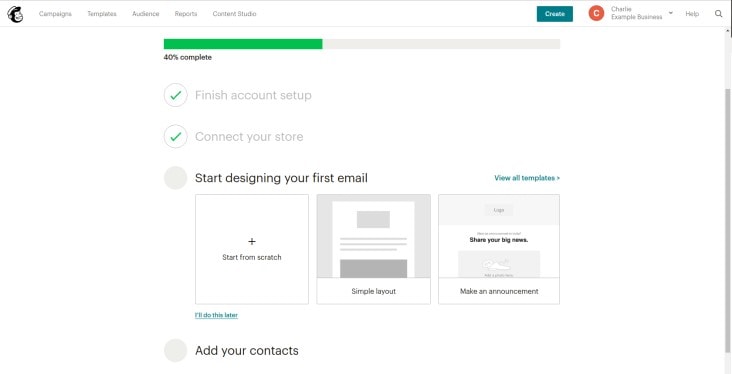
Your email marketing tool will either encourage you to create your email of choice from scratch or offer you campaign-oriented templates to consider. With Mailchimp, you’ll be prompted to:
- Sell products
- Make an announcement
- Tell a story
- Follow up
- Educate
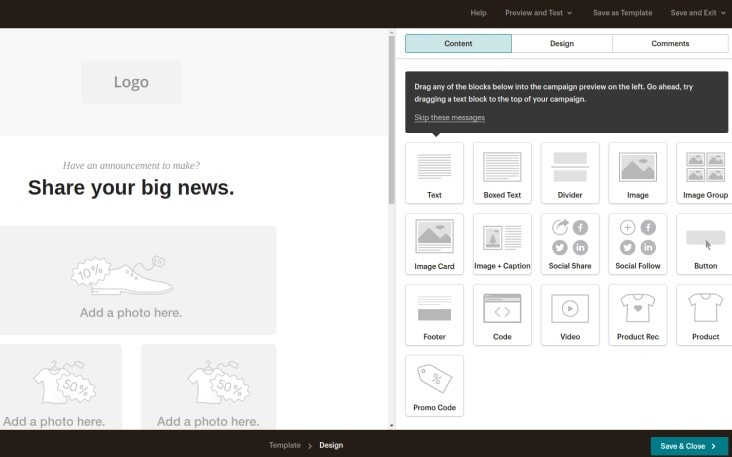
If you choose to utilize a template, you’ll be prompted to integrate any business-related photos, logos, or text in the provided spaces.
Alternatively, if you choose to customize your email, you’ll have greater creative freedom. Mailchimp directs you to choose how many columns you’d prefer to create a basic structure, but from there, your only limitation is your creativity.

Regardless of the form you choose to use, the content you decide to share with your audience needs to be unique. Because you have to decide on a campaign goal and structure, you’ll have a basic idea of what you need to write. That process, however, is entirely up to you.
Email Marketing Secrets 5: Generate a Strong Subject Line
Your email’s subject line is your hook. It keeps your audience from sending your email to their trash folder.
The ideal subject line shouldn’t exceed 10 words. You don’t want your subject line to read like spam, but it should include a call to action that informs readers about the content of your email as concisely as possible.
Email Marketing Secrets 6: Avoid the Spam Folder
To help your content avoid being marked as spam, there are some key elements to avoid:
- All-caps subject lines or body content
- Colored fonts
- Excessive exclamation points
- Subject lines including the term “test”
- An email that consists solely of a single image
- An otherwise unequal image-to-text ratio
- Jargon such as “once in a lifetime opportunity” or “click here”
The easiest way to ensure that your emails aren’t marked as spam is to utilize a spam checking service. SendBlaster, mail-tester, and GlockApps will all ensure that your content is original and unlikely to be blocked by a recipient’s firewall.
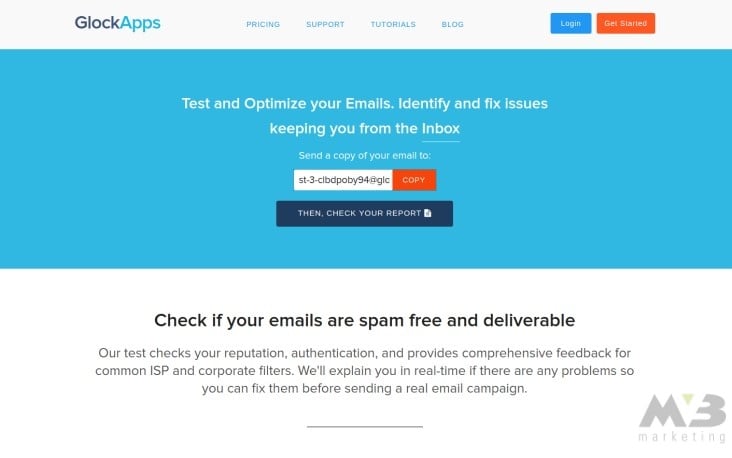
Email Marketing Secrets 7: Avoid Being Blacklisted
Worse than relegation to the spam folder is a recipient blacklisting. To avoid your email marketing campaign being blacklisted by a recipient:
- Make sure all your potential recipients have chosen to receive your emails; have them opt into your service.
- Make sure your recipients can unsubscribe from your emails with ease.
- Avoid spam-like subject lines.
- Make sure your sender address reads clearly.
- Don’t spoof your emails.
- Don’t create your content with the intent of tricking firewalls or spam filters. No matter what you do, your content may get caught, and it’s better to craft valuable content than it is to play mind games with an algorithm.
If you think your email marketing campaign may have been blacklisted, you can use a variety of tools to check the status of your IP address, including Invaluement, SpamCop, and Spamhaus.
If your email marketing campaign has been blacklisted, you’ll need to take the necessary steps to remove yourself from a blacklist website’s listings. Some of these sites will remove light offenders – accidental spammers, for example – after a week or so.
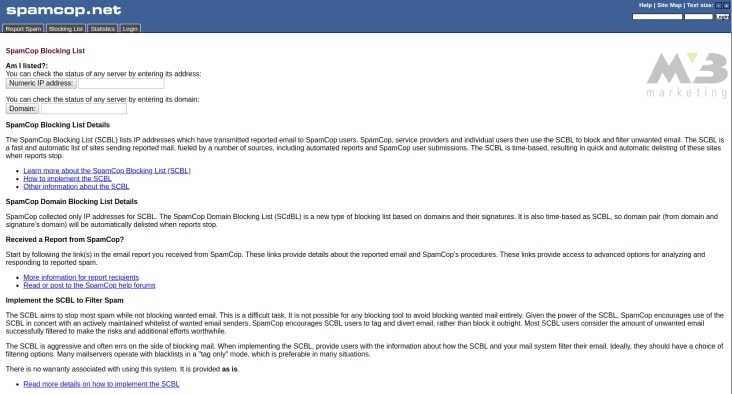
If you’re in a hurry, the aforementioned tools have self-removal features that you can use to clear up your IP address’s reputation.
Email Marketing Secrets 8: Create and Send Your Content to a Mailing List
Finally, once you’ve created your content, you’ll need to decide who to reach out to. You’ll also need to get those individuals’ permission to reach out before sending content.
You can build a mailing list in a number of different ways:
- Opt-in Links: You can code these links to appear after a consumer has made a purchase through your platform. Users who choose to receive your newsletter can provide you with their email address and permission to contact them as you like.
- CTAs: You can also code different CTAs into the content you promote on your platform. Blog posts, product resource pages, and landing pages can all encourage your audience to sign up for your email marketing campaign via an opt-in link. This, once again, ensures that you have these consumers’ permission to contact them alongside their contact information.
- Carrot and Stick: You’ll draw in more email marketing campaign subscribers if you offer your audience something valuable alongside your content, such as a coupon code, a free product, or access to otherwise unseen content.
The key element to any successful mailing list is permission. Once your audience has expressed a willingness to connect with you, you can start your campaign and generate long-lasting.
Email Marketing Secrets 9: Use an Auto-responder
Once you’ve sent out your email content, you’ll need to prepare to respond to new subscribers. As your subscriber count snowballs, however, you won’t be able to handle these responses individually.
You’ll need to use an auto-responder to familiarize each of your new subscribers with your current campaign. Mailchimp includes the option to craft an auto-response to your subscribers, as do most of the other email marketing tools already mentioned.
The necessity of these tools for larger email marketing campaigns will grow more evident as you see more subscribers flock to your content.
Email Marketing Secrets 10: Analyze and Segment Your Results
You can use your tool of choice to segment and analyze responses and additions to your email marketing campaign. Mailchimp breaks these analytics down into the following categories:
- Automation activity
- Campaign activity
- Postcard activity
- Contact rating
- Conversations activity
- Date added
- Email client
- Email marketing status
- Info changed
- Landing page activity
- Language
- Location
- Poll/Survey activity
- Sign-up source
- Email marketing engagement
The platform includes additional fields for further audience breakdown, as well as e-commerce and integrations.
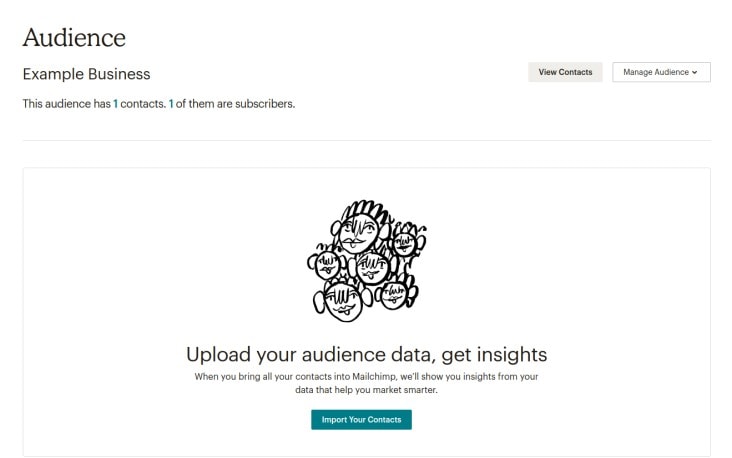
By assessing these different breakdowns, you’ll develop a better understanding of:
- What percentage of your email list is reading your content?
- How many emails are going unopened?
- How many emails are being bounced?
- What’s the CTR of your campaign content?
- What’s the unsubscribe-to-subscribe ratio of your content?
- Have you received any spam complaints?
- Who’s shared your content?
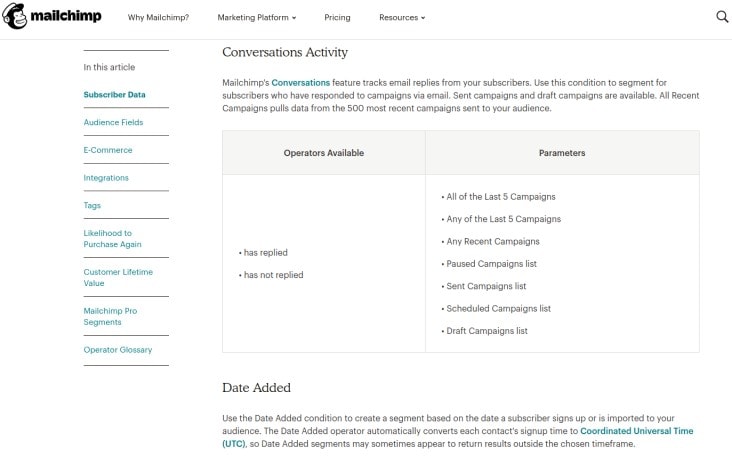
There’s no set system for modifying your content based on these analytics. However, if you notice that you’re losing subscribers faster than you’re gaining them, you may want to rethink the value of your content and the structure of your campaign.
The Bounce rate and CTR also relate to the quality of your content. In an email marketing campaign, you may find that your subject line strength contributes to both factors. As such, you may choose to change your future subject lines based upon the analytics that your email marketing campaign tool of choice reveals.
It’s Easy to Build Better Email Marketing Campaigns with MV3
Do you want to build the most effective email marketing campaign possible? Email can be a complicated game, but we’re complicated players, and we’re experts.
Our team will help you choose your goals, generate your content, and design the aesthetics of your ad to specifically grow your audience response. Reach out today, and we’ll prove it.
Conclusion
Is your company in need of help? MV3
Marketing Agency has numerous Marketing experts ready to
assist you. Contact MV3 Marketing to
jump-start your business.


