TUTORIAL: Jump into the Future SEO with SEO Automation
59 percent of B2B Fortune 500 companies have invested in the practice of SEO automation. To keep up with the ever-changing environment of the internet, you need to do the same.
Search engine optimization automation isn’t the human-free creation of content and its SEO elements.
Instead, SEO and marketing automation collects information regarding keywords, backlinks, and user experience. Using machine learning, automation crafts the meta tags, email campaign contact lists, and organizational structure that benefits both your consumers and a search engine’s crawlers.
This isn’t a practice confined to B2B business, either. If you want to increase your platform’s traffic — and your free time — you’ll want to take advantage of automated SEO.
Automation can get complicated, so let’s begin by keeping it simple. To start, you’ll want to focus on three fields:
- Content
- Links
- Analytics
Automate Your Content
SEO automation is more about finding the right tools to help you improve your content than it is about sitting back and allowing a machine to do your marketing for you. Once you lay the groundwork, your tools can go to work.
Step 1: Build a Body of Text
SEO Automation Tools, for now, starts with a person. A human should always create the first draft of your marketing content. You can’t rely upon automatic text generators or keyword stuffing to create a reliable and information-rich advertisement.
Make sure your initial advertisement has your consumers in mind. It should be:
- Readable
- Jargon-free
- Free of industry bias – you want to be a thought leader, not just another corporation
- The solution to a consumer’s problem
This first draft also needs to include human-made meta tags and backlinks.
Step 2: Choose Your Preferred Marketing Automation Software Suite
With your draft complete, you can run it through the software suite of your choice. These suites will provide you with SEO Automation tools that dissect your content for improved marketability.
Different software suites include:
The process is fairly straightforward across software systems, so let’s focus on markups through HubSpot.
To create a HubSpot Account, you need to:
- 1. Click “Get Started” in the upper right corner of HubSpot’s landing page
- 2. Click “Get Started Free” under HubSpot’s Sales Hub
- 3. Fill in your name and new account information
- 4. Provide your company HTTP and name
- 5. Share additional information about your company’s employment history
- 6. Embed your tracking code into the provided box
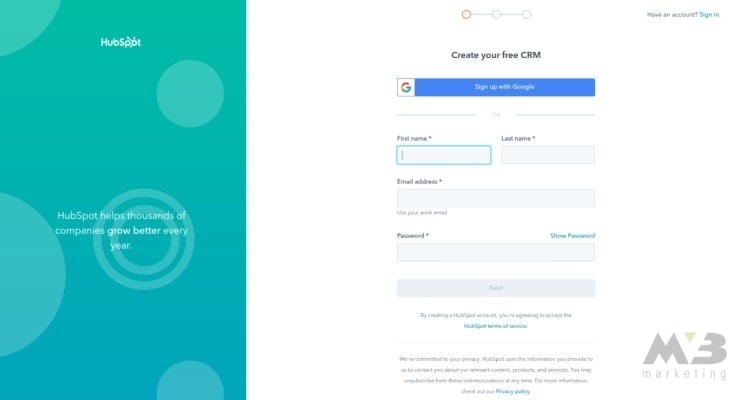
Note that the Sales Hub provides you with access to HubSpot’s automated sequences and workflows. The standard marketing account doesn’t provide you with these resources. It does, however, give you access to content and ad templates that provide the basic architecture for a successful marketing campaign.
Step 3: Implement the Advice Provided by Your Toolkit
You’ll need to use HubSpot’s upgraded Website Grader to complete an SEO audit of your platform. This audit reveals trouble spots in the following areas:
- Website performance, in terms of page size, requests, and speed
- Mobile compatibility
- Keyword use
- Backlink network strength
- Meta tags and descriptions
- Security

The website grader will let you know how effectively your browser caches are working and whether or not your data has been effectively compressed. It will then point you towards the exact images, CSS elements, or links that are limiting your content’s SEO compatibility.
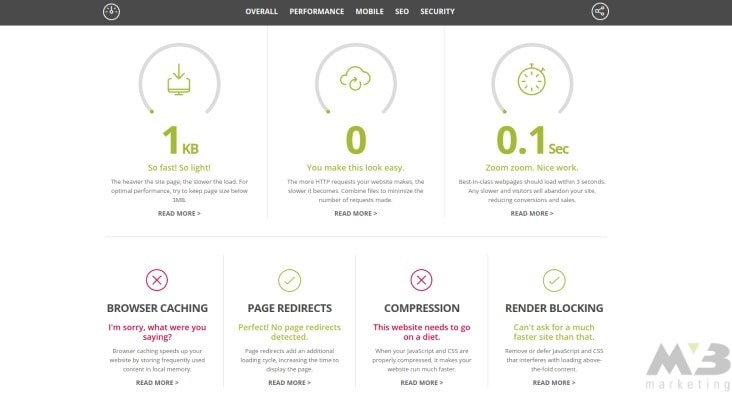
Automate Your Link Network
Once you’ve assessed the strength of your platform courtesy of an automated auditor, you can address those issues with greater ease.
For backlinks, specifically, you can seek out additional automated tools that allow you to track your online appearances.
Step 4: Create a Link Network
Before you automate your link tracking, you need to build your link network.
The best backlinks are those that take advantage of another piece of content’s SEO ranking. How can you determine the SEO quality of the content you want to share with your audience? Most simply, assess where the content falls on a SERP. The higher up on the list the content is, the more authoritative Google and other search engines consider it.
When you’re researching potential backlinks, make sure you use numerous variations of your core keywords in your search. Those variations will lead you to different authoritative sources, and you’ll be able to take advantage of the backlink networks that each individual piece of content has already established.
When including backlinks in your content, ask yourself:
How does the page I’m backlinking to use its SEO factors effectively? Am I establishing a strong connection by pursuing this link network?
- Does this backlink lead to a website that houses content comparable in topic to my own?
- Does this backlink direct my audience to an industry giant or influencer?
- How much content is on the page I’m backlinking to?
Step 5: Enlist Google Analytics’ Trackbacks
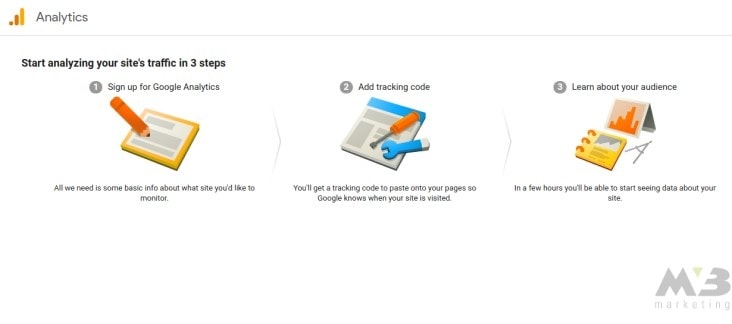
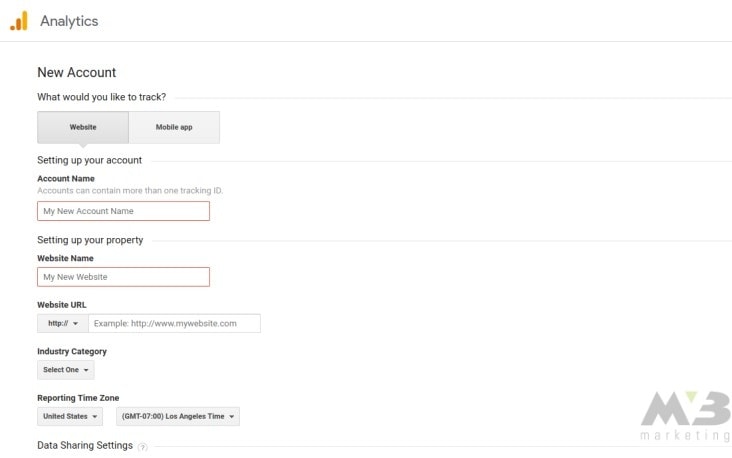
Once your network is in place, log in to Google Analytics, and prepare to integrate its trackback into your platform.
- 1. In Google Analytics, click “Traffic Sources”
- 2. Follow to “Social”
- 3. Follow to “Network Referrals”
- 4. Click on the social media lead of your choice
- 5. Click on “Activity Stream”
- 6. Follow the available dropdown arrow to “Social Network”
In this list, you’ll find Google’s Trackbacks. Click on the link, and you’ll be able to find the links that have been affiliated with your content through Google. You can access this information at any time to discover how your reputation is growing within – and outside of – your industry.
The element of automation here, once again, isn’t a machine doing your analysis for you. Google Trackbacks, rather, provides you with automatically generated information about your platform’s connectivity. It’s your responsibility, upon obtaining that data, to facilitate improved relationships with those platforms that want to boost your content.
You can use other platforms to track this same information, including:
These platforms, along with Google Trackbacks, can email you reports indicating where your content is most often being linked to. These emails can come on a weekly or monthly basis, depending upon your preference.
Automate Your Analytics
Long-reaching auditing tools can help you automate the process of monitoring your platform’s growth. By identifying the tool that suits you best, you can keep better track of areas in which your platform may be faltering.
Step 6: Which Analytical Tools Can You Play With?
While these tools will inform you of your platform’s status, they won’t fix your problems for you. At this point, e-commerce still needs a human touch if it wants to take advantage of SEO.
You can utilize analytical tools in the following audited areas:
- A/B testing – Do you want to improve an email marketing campaign? MailChimp provides you with extensive templates into which you can paste your content. It’ll also help you assess the success of your individual marketing campaigns based upon the open rate of your emails and the variant emails you have the opportunity to send.
- Keyword ranking reports – Keywords are among the best-known SEO elements. If you’re looking to improve your keyword usage, SEMRush can provide you with keyword tracking reports that automatically generate comparisons of your keywords with others in your industry.
- User experience assessments – Google Analytics, once again, is able to provide you with a better understanding of your platform’s bounce rate and CTR. With this information, you can identify which of your pages attract the most attention. You can then transfer that page’s successful SEO elements to pages that may have disappeared into Google’s index.
- Social media outreach – Tools such as Buffer automatically post your content on all the most popular social media forums. Provide the platform with your content, and you’ll be able to utilize the “Posting Schedule” to share your work whenever audiences are most active on these platforms.
Confused? About Future SEO, Never Fear. MV3 is Here.
Are you looking to automate some of your SEO processes? SEO Automation Tools isn’t one-size-fits-all. Let MV3 identify the tools that will work best for your business and your content.


