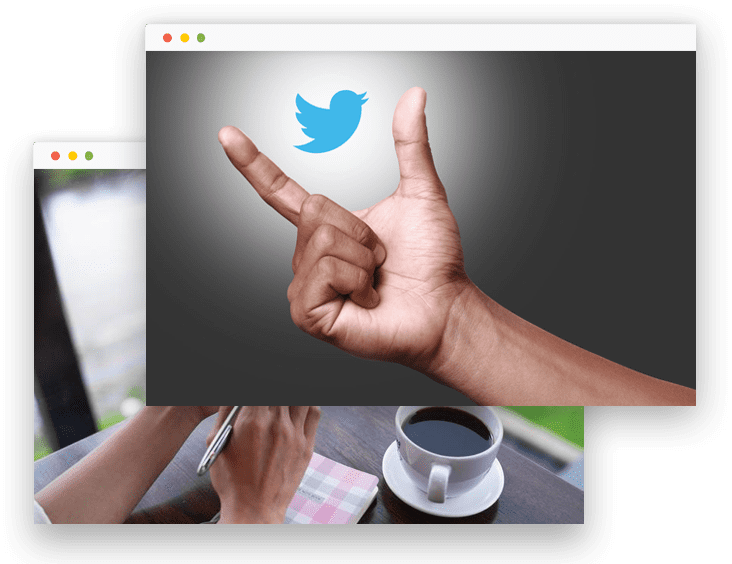Twitter Analytics
Twitter Analytics Available to Everyone
Twitter users can access a detailed report on their followers and individual tweets, including impressions, clicks, and engagement. Here’s what you need to know.
Twitter just made it easier for you to gauge how well your tweets resonate with your followers.
Twitter, announced in a tweet that all users now have access to its analytics platform, which was open only to advertisers and verified accounts. The analytics provide details on your tweets’ engagement, clicks, retweets, favorites, replies, and more.
In order to access the analytics dashboard, log in to analytics.twitter.com with your username and password. Analytics are provided to users who have had a Twitter account for at least 14 days, Twitter said.
The Dashboard
The main view of the dashboard displays a chart of the last 28 days, the number of impressions your tweets have received. Additionally the contextual information such as whether your impressions were higher or lower than the previous 28-day period. Impressions refer to the number of times a user sees your tweet in their timeline or in search results. In addition, hover over any of the bars in the chart for a day-by-day breakdown of impressions.
The bar chart is your stream of tweets, which you can also sort by “Tweets and replies” or Promoted tweets if you have ever purchased Twitter Ads. Twitter displays metrics next to each tweet, including the number of impressions; engagements, which refer to the number of times a user clicked, retweeted, replied, followed, or favorited it; and the engagement rate, a percentage that divides the number of engagements by impressions. You can’t sort these individual columns by highest or lowest, however.
Clicking a tweet will let you drill down even further. This will show you the content of the tweet, plus a chart that displays the tweet’s impressions over the first 24 hours.
In case your follower analytics shows your growth over a one-year period. Hover over the line graph to view your count on a day. Consequently, below the chart, you’ll see a demographic breakdown of your followers. Including the five most unique interests your followers share; your followers’ top 10 interests; the top countries, states. And cities they come from; the gender breakdown; and the top Twitter accounts that your followers follow. Hover over any of these data points for more information.
To access your Tweet activity:
- On a desktop or laptop computer, visit analytics.twitter.com and click on Tweets.
- In the Twitter app for iOS or Android, tap the analytics icon visible in your Tweets. Make sure you have installed the latest version of Twitter for iPhone, iPad, or Twitter for Android.
The Tweet activity dashboard is available to users who primarily Tweet in Arabic, Brazilian Portuguese, Danish, Dutch, English, Filipino, Finnish, French, German, Indonesian, Italian, Japanese, Korean, Norwegian, Russian, Simplified Chinese, Spanish, Swedish, Thai, Traditional Chinese, Turkish, and have had an account for at least 14 days.
Definitions
- App install attempts: Clicks to install an app via the Tweet’s Card
- App opens: Clicks to open an app via the Tweet’s Card
- Detail expands: Clicks on the Tweet to view more details
- Embedded media clicks: Clicks to view a photo or video in the Tweet
- Engagements: Total number of times a user interacted with a Tweet. Clicks anywhere on the Tweet, including Retweets, replies, follows, likes, links, cards, hashtags, embedded media, username, profile photo, or Tweet expansion
- Engagement rate: Number of engagements divided by impressions
- Follows: Times a user followed you directly from the Tweet
- Hashtag clicks: Clicks on hashtag(s) in the Tweet
- Impressions: Times a user is served a Tweet in timeline or search results
- Leads submitted: Times a user submitted his/her info via Lead Generation Card in the Tweet
- Likes: Times a user liked the Tweet
- Link clicks: Clicks on a URL or Card in the Tweet
- Permalink clicks: Clicks on the Tweet permalink (desktop only)
- Replies: Times a user replied to the Tweet
- Retweets: Times a user retweeted the Tweet
- Shared via email: Times a user emailed the Tweet to someone
- User profile clicks: Clicks on the name, @username, or profile photo of the Tweet author
FAQs
Why can’t I access the Tweet activity dashboard?
Basically, to access your Tweet activity details (on desktop or mobile), you’ll need to first make sure you’ve logged in to analytics.twitter.com and turned on analytics for your account.
Therefore if you are having trouble accessing the Tweet activity dashboard, your account may not meet one or more of the following requirements:
- Account primarily Tweets in Arabic, Brazilian Portuguese, Danish, Dutch, English, Filipino, Finnish, French, German, Indonesian, Italian, Japanese, Korean, Norwegian, Russian, Simplified Chinese, Spanish, Swedish, Thai, Traditional Chinese, Turkish
- An account is at least 14 days old
- The account does not violate policy
- The account is not deleted, restricted, or suspended
Conclusion
Is your company in need of help with Twitter analytics? MV3 Marketing Agency has numerous Marketing experts ready to assist you. Contact MV3 Marketing to jump-start your business.