TUTORIAL: YouTube SEO Secrets to Help Any Content Perform
Want your content to have maximum results, improved audience discovery, and a better organic reach?
A successful YouTube campaign can grow brand awareness, improve audience sentiment, and help customer education—while also driving your bottom line. Even a low-budget video marketing campaign can reach 80,000 views and boost your sales by over 80 percent as this microbrewery‘s did.
Let’s get started with YouTube SEO Secrets Now!
Secret 1: Before You Begin
YouTube SEO Secrets first things first: you need to understand the algorithm. YouTube’s underlying search algorithm determines how your video is positioned in a user’s search results.
Rankings are strongly correlated with views, likes, shares, and comments. In fact, the #1 ranking YouTube video has, on average, 43 percent more views than #2, and 63 percent more views than #4.
See the average view count, based on YouTube ranking:

YouTube’s goal is to deliver relevant content to viewers. The algorithm seeks to answer one question: Does your video satisfy a user’s search?
YouTube’s algorithm:
- 1. Reads text: such as your video’s title
- 2. Watches user behavior: such as frequent clicks and video watch patterns
- 3. Listens to the actual video content: sometimes with the help of captions
The first 48 hours are the most critical for curating YouTube’s understanding of your content, so plan to optimize before you post.
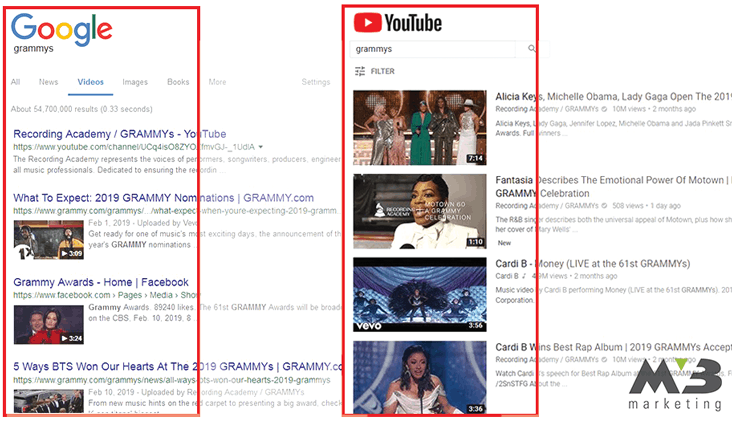
Secret 2. Use Keywords to Drive Traffic to your Video
YouTube SEO Secrets keywords should be clear, straightforward, and accurate. There are two primary factors:
- How you use keywords
- What keywords you mention in your video
Video captioning and transcripts provide the crawlable text so the algorithm can understand your content and verify your keywords with your actual content.
How do you make the most of keywords?
- YouTube’s speech recognition technology can automatically generate video captions, or:
- You can upload your own video transcript.
The algorithm treats both the same, but note that automatic captions can have misinterpretation errors. It’s a personal preference if you’d like to upload your own transcript file or edit the automatic captions for accuracy.
As always, avoid keyword stuffing!
But where do you find your best keywords?
Hack User Search Patterns with Keyword Research
Choosing the right keywords starts with research, and there are plenty of free keyword research tools available:
Choosing the right keywords starts with research, and there are plenty of free keyword research tools available:
- Google Trends
- Google Keyword Planner
- Answer the Public
- Ubersuggest
- Wordtracker
- Moz Keyword Explorer
- Keyword Tool
- WordStream
You can also use the search function on YouTube and Google to identify high-ranking keywords.
Below, we used Google Trends to compare keywords about mid-century modern furniture. As you can see, the search analytics show that “mid century modern” is a widely more popular keyword than other variations.

Autocomplete results that predict user searches are another great source for keyword discovery.
In the example below, searches interested in 3D printing frequently include the word “time lapse,” while also being often associated with the keyword “nerd.”
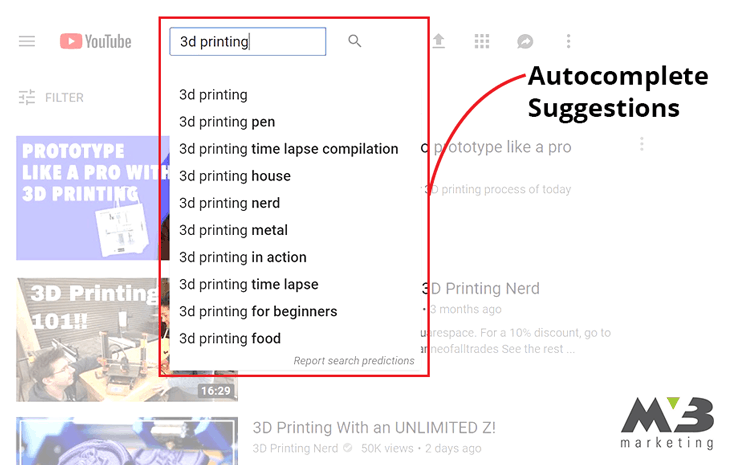
Test Keywords to Find the Easy Wins
Your research can also reveal keyword opportunities. Low-competition keywords occur when there’s little available content, or when the relevant posting has a low degree of authority. These are the keywords you can target to boost your rankings easily.
Use these tools to analyze your competition:
- 1. SEMrush
- 2. Ahrefs
- 3. KW Finder (free!)
In the sample below, we see that “smartphone” is a competitive keyword with strong results from several domains that have high authority.
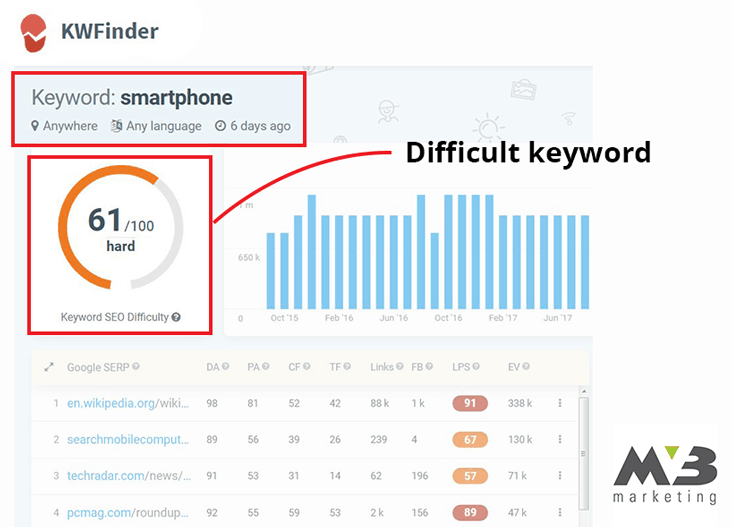
You can also get keyword clues by looking at your competitors’ content to see what’s performing well. Both SEMrush and Ahrefs provide tools for comprehensive competitor research, and Buzzsumo provides competitor monitoring.
Don’t Forget Keyword Tags
During your upload, you’ll find behind-the-scenes YouTube keyword tags to customize.
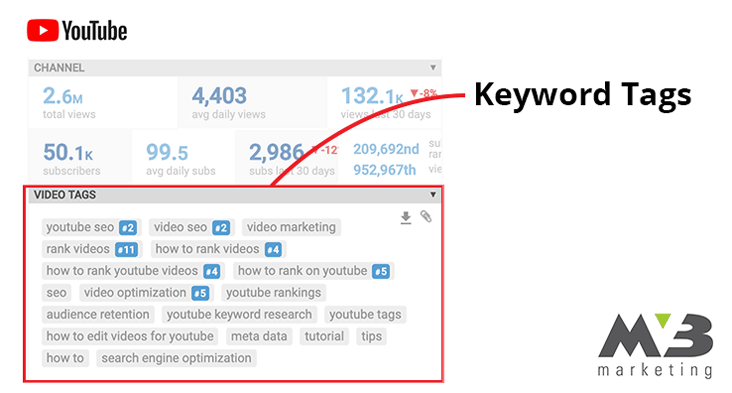
In your YouTube keyword tags:
- Use phrases: YouTube shows a preference for tags that are 2-4 words long. For example, instead of using the three keywords, “ford, f250, truck,” it’s better to use the phrase, “ford f250 truck.”
- Target 30-40 tags: While some SEO experts recommend using as many tags as possible, the data shows that the best performance is from a focused cluster of 30-40 tags with a total character count between 200 and 300.
So, how do all these keywords fit into your YouTube content?
Secret 3. Write a High-Performing Video Title & Description
YouTube SEO Secrets,there are two crucial, user-facing fields: video title and description. This content matters just as much for the search crawlers as it does to inform your viewers.
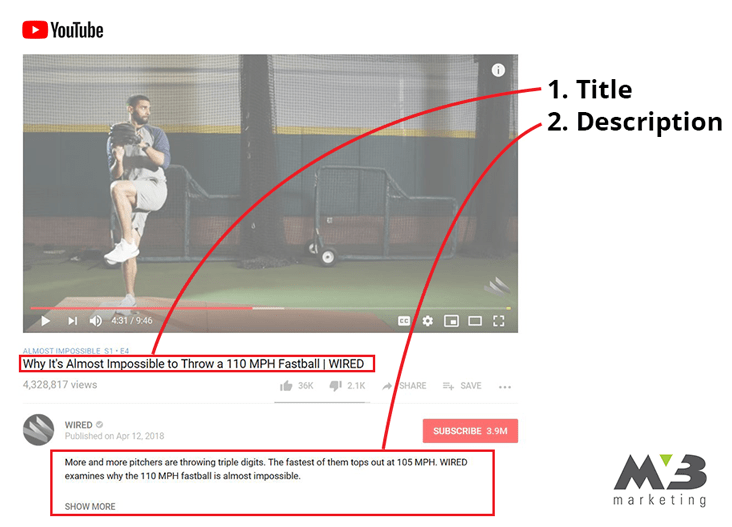
In your title:
- Use your target keyword: Don’t try to be subtle. Make sure that your title is built around your targeted keyword, so it’s immediately clear what the video is about.
- Keep it brief: Shorter titles typically have a higher rank. Positions 1-4 have an average title length of about 44 to 47 characters, and the top 20 videos have an average title length of 47-48 characters.
- Make it specific: Include details such as a product name, event name, speaker name, or location to maximize your relevancy. For example, a search for the Wyze security camera is more likely to lead a user to a video titled Introduction to Wyze Cam than if the same video were titled “Getting Started with Your Device.”
In your description:
- Make the first sentence count: The first 150 characters will be visible before the user needs to click to read more. It may even be shorter on mobile devices depending upon the view screen.
- Use your keyword early: Using your keyword within the first 50-100 characters reinforces it to the search algorithm and helps your ranking.
- Target a mid-range word count: The length for descriptions should be 200-350 words. Notably, there’s a sharp decrease in performance for long descriptions that have a word count higher than 450.
Secret 4. Create an Eyecatching Thumbnail that Makes Them Want to Click
YouTube SEO Secrets, A catchy thumbnail can increase user engagement by 154 percent. Videos with custom thumbnails tend to perform even better—in fact, 90 percent of YouTube’s top-performing videos have a custom thumbnail.
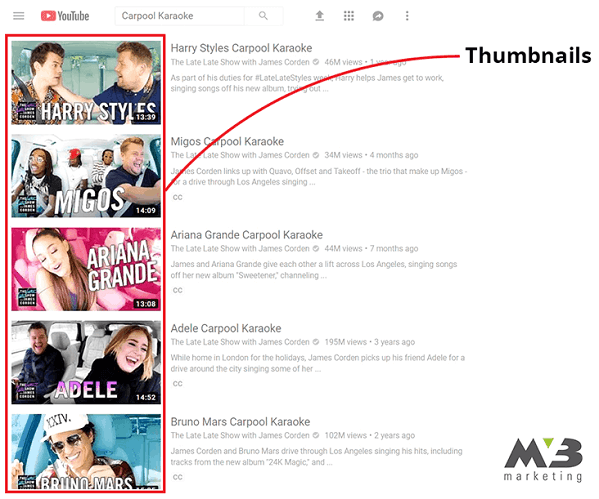
- 1. Thumbnail image size should be 1280 x 720 px, and file size should be under 2MB.
- 2. Design something catchy, so users click through to your video.
- 3. Keep the design simple, with strong contrasts.
- 4. Make sure to keep it relevant to retain viewers.
- 5. Remember that text should be legible.
Use the thumbnail to tease what will be in your video. For a product video, try a close-up, glamour shot of your product. For sports, try to capture movement in the still frame. When possible, showcase emotions—even simple feelings can prompt users to click.
Secret 5. Add an End Screen to Encourage Engagement
YouTube SEO Secrets,Your end screen, or closing shot, can last about 5-20 seconds and include links to subscribe to your YouTube channel or to similar content. Make it interesting.

Secret 6. Publish and Publicize
After all your hard work, you’re ready to release your video into the world. You can publish on the spot or schedule its release for a specified time.
When’s the best time to publish? (Times in EST)
- Monday: 2-4pm
- Tuesday: 2-4pm
- Wednesday: 2-4pm
- Thursday: Noon-3pm
- Friday: Noon – 3pm
- Saturday: 9-11am
- Sunday: 9-11am
Serets 7. Encourage Viewer Participation
The LEGO YouTube channel is the most popular brand page on the site, and it’s achieved massive engagement levels. As of January 2019, the channel had 8.74 billion views—nearly double the next closest competitor.
Why is LEGO so successful? Not only do the videos encourage direct user interaction with comments or shares, but they also inspire user-generated content, expanding the brand’s reach with each fan-generated video.
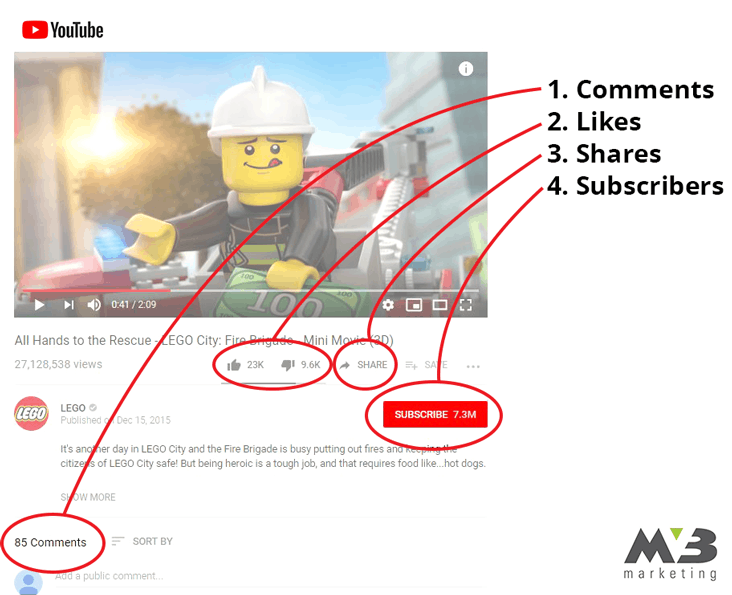
So, how can you drive higher levels of viewer engagement?
- Subscribing. This signals to the algorithm that the content was so interesting or useful that he or she wanted to follow your channel to see more.
- Sharing. The benefits of this action are twofold. Not only does it trigger an SEO improvement, but it also directly expands your reach to the shared audience.
- Likes also help SEO and are a low-cost interaction for the viewer.
- Comments can drive a conversation and ultimately build a community. To get comments rolling, ask specific prompts within your video.
Fun fact: Viewers using the YouTube mobile app typically have stronger engagement and interaction.
With more than 70 percent of YouTube views happening on mobile devices, encouraging engagement can be a powerful SEO boost.
FAQs on YouTube Engagement:
- Should you ask for shares or subscribes? It’s ok to ask for both. Shares can help your video be seen by more people, and subscribes can help you stay connected to that viewer.
- Should you ask a question in your video or in the description? An interesting question in the video is a great engagement point. Repeat that question in the video’s description, but add it toward the end so you don’t affect your keywords.
- How do you enable or disable comments? Within your creator account, open your video and click on the Advanced tab. In the section titled “comments and ratings,” you can either check or uncheck the box.
Should you respond to comments? Brands should reply to comments quickly, providing an appropriate response or further communicating a message. It’s okay to ignore the trolls, though.
Secret 8. Monitor Video Analytics to Understand Performance
After publishing, you’ll have access to YouTube Analytics, which will tell you how well your video is performing. Use social media, an email campaign, and PR to drive early traffic.
YouTube Analytics will tell you:
- Where your traffic is coming from
- Viewer behavior
- Interaction stats
- Demographics of who’s watching your video
- And much more
A key metric that impacts SEO is found within the audience retention report. This will tell you how long people watch your video before they click away. If your retention rate is low, it signals to the algorithm that the video may not be useful, interesting, or engaging. Longer watch times improve your ranking.
In the sample audience retention report below, you’ll see that there’s a steep drop in the beginning, which is common for a longer 30-minute video.
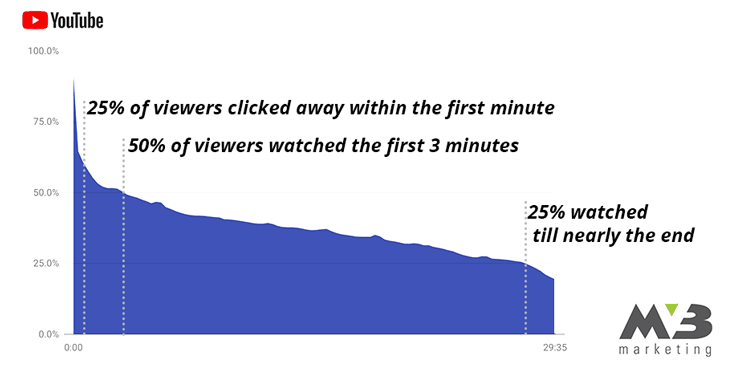
Optimal video length varies depending upon your target audience and business sector. The appropriate length for a hair instructional video will be different from the right length for a robotics manufacturer walkthrough.
The most successful technique for improving audience retention is to make sure your video is as long as it needs to be—while also being tightly edited to avoid lulls where viewers may click away.
Tips for Shorter Videos
Viewers have a short attention span, making it important to jump into the main content of your video without a long introduction.
You have about 10 seconds to entice your viewer, so make your lead-in count.
Tips for Longer Videos
An interactive table of contents can encourage a longer view time. Viewers can click ahead to the content they’re interested in rather than clicking away to another video.
For example, a livestreamed conference used the extensive table of contents that you see below.
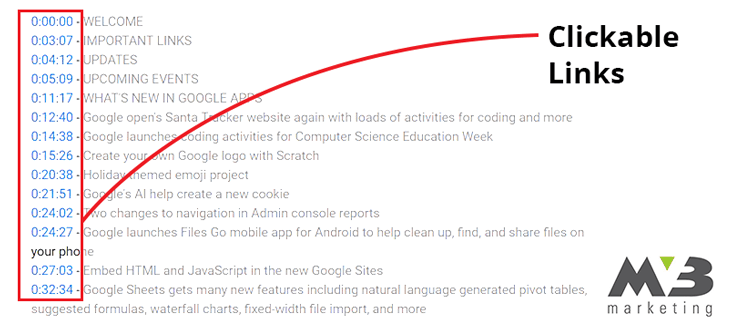
The clickable table of contents can be added either to the video description or as a comment that’s pinned to the top of the post.
What’s Next?
After you’ve launched your campaign, be sure to dig into your YouTube analytics to understand how your videos are performing and what you can do to improve your impact.
Want to supercharge your YouTube SEO?
Our team of YouTube experts can help you sort through the analytics to create some of the most bombshell videos online. Reach out to find out how the experts at MV3 can help you see big results today.



