Programmatic Advertising Secrets
In 2018, two-thirds of advertisement spending was conducted not by people, but by algorithms. This is the influence of programmatic advertising. As time becomes more precious for marketers in all industries, algorithms and automatic ad space purchasing promises to make it easier for businesses to launch successful advertising campaigns.
If you’re looking to capitalize on your time, you may want to bring an algorithm to your next marketing meeting.
What is Programmatic Advertising?
Programmatic advertising is a precursor to automated ad buying. The entire process isn’t automated, but programmatic advertising tools are able to submit requests for proposals, tenders, and quotes to obtain space in which an ad can be placed.
Human marketers who collaborate with programmatic advertising tools contribute to the creative elements of the advertisements. Once that creative process is complete, they no longer need to dedicate attention to the scheduling of the ad. Instead, programmatic advertising software is able to plan, optimize, and target consumer audiences with more accuracy than that same human marketer could.
There are two different types of programmatic advertising.
Real-time Bidding
This automated process of bidding on display spaces as they become available in real-time is based on the consumer audience a marketer has programmed the algorithms behind a programmatic advertising tool to be interested in.
Programmatic Direct
This is the automated process of securing advertising space ahead of the release of an advertising campaign. While marketers can still program their algorithms to purchase ad spots based upon the target audience, reach, and other variables, they won’t have to compete with their peers for ad space as it becomes available.
How to Use Programmatic Advertising
If you want to save time launching a marketing campaign, or you simply want to further automate your work environment, you can integrate programmatic advertising tools into your daily operations.
Programmatic Advertising Secrets 1: Choose Your Tool
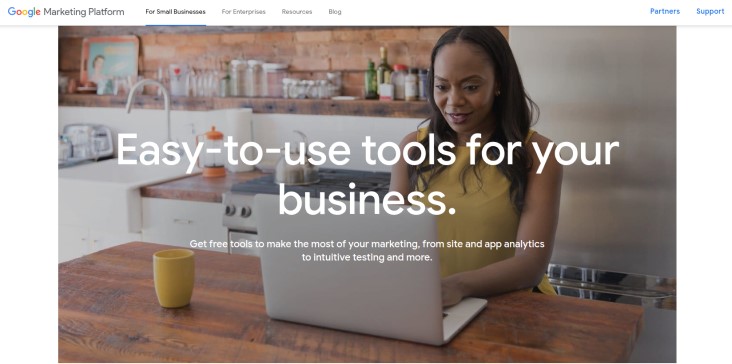
Google acquired DoubleClick in 2008 and, anticipating a want for marketing automation in the future, debuted DoubleClick Campaign Manager. This is the tool that this tutorial will reference. Other programmatic advertising tools include:
It’s not easy to sign up for a programmatic advertising tool. In the case of DoubleClick, you’ll need to have a campaign manager account through the platform’s advertisers. When you fill out one of the platform’s forms, you’ll be assessed for your platform compatibility.
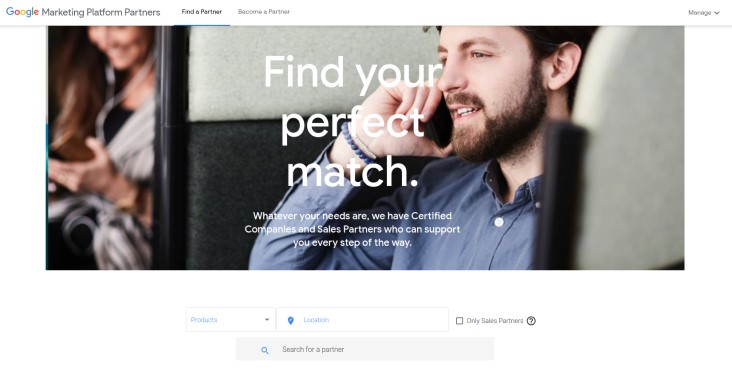
You’ll also need:
- API access through your campaign manager account
- A user profile that can access your appropriate account
- User permissions to alter a campaign
Note that to qualify for a DoubleClick account, you’ll need to allocate $5,000 at a minimum for your marketing.
Programmatic Advertising Secrets 2: Create a Campaign
After gaining access to DoubleClick – which may take some time – you’ll need to create a campaign on the platform. You’ll find a green “new” button on the DoubleClick home page. You won’t be able to copy or edit any existing campaigns, which means that if you have a successful campaign already in operation, you’ll have to create it again from scratch.
To create a campaign through DoubleClick, you need to:
- 1. Configure your Google API Console project
- 2. Click Create credentials
- 3. Click OAuth client ID
- 4. Select “Other”
- 5. Click “Create”
From here, you’ll need to connect a pre-existing or new landing page to your campaign. You can specify specific landing pages for highly specialized advertisements, but know that your default ads will work just as effectively on your home page as they will on another page on your site.
Programmatic Advertising Secrets 3: Create and Upload Creative Features
Now, you should have a template for your advertisement at the ready. You’ll need to supply the creative features of this advertisement. Once you’ve built these features in a third-party tool, you can click “batch upload” to bring them all into your existing template.
Note that DoubleClick can take images and creative elements of all sizes. However, if you’re uploading creative elements that are all the same size, you should select a default image size for the whole of your template. Doing so will make it easier for you to organize your elements later down the line.
Programmatic Advertising Secrets 4: Build Your Placements
You’ll also need to create placements for your creative elements. To do so, you can:
- 1. Click on “Placement” from the “New” menu
- 2. Choose a location for your placement
- 3. Identify the publisher that the ad is supposed to work with
- 4. Give your placement a name
- 5. Repeat this process for all your creative elements and images
- 6. Upon completion, move to “Creatives”
- 7. Assign individual creative elements to their appropriate placements
By completing this process, you’ll be able to more effectively organize your advertisement and ensure that none of its creative elements are misplaced in a platform transfer.
Programmatic Advertising Secrets 5: Enable Your Platform Ads
You should also activate ads through DoubleClick. In the “Ads” view, check the appropriate box on the left-hand side of the screen to change ads from inactive to active. You’ll also need to change the end date of the default ads so that it doesn’t overlap with your newly created campaign.
To change the end date of the default campaign, click “edit multiple.” From here, you’ll be able to change the time and exact date – in your time zone, specifically – of that campaign’s launch.
Programmatic Advertising Secrets 6: Export Your Tags
If you opt to purchase your ads directly and forgo DoubleClick Bidding, you’ll need to export your advertisement’s tags. If you don’t, the publishers you’re working with won’t be able to manage your creative elements or track your campaign’s analytics.

To export your DSP ads, you need to:
- 1. Click “Tags”
- 2. Click “Download” to access the tags on your computer
- 3. Click “Send” to deliver your tags to a third party
Programmatic Advertising Secrets 7: Assign a Flight Date
Finally, you’ll need to choose a launch date, or flight date, for your advertising campaign. You can do this while enabling platform ads, but you can also revisit the “Ads” view anytime before submitting your advertisements for review.
In this view, choose the date and time that you want your campaign to go live. You’ll also need to establish an end date so that your campaign doesn’t automatically renew or run long and compromise your budget.
Programmatic Advertising Secrets 8: Preview Your Work
With all the semantics out of the way, you need to preview your campaign. You’ll find a “preview” button in the “Ads” view. Make sure that all your creative elements are appropriately aligned and that your ad redirects to its proper landing page.
Then, you’ll need to submit your campaign to DoubleClick’s review process. This process requires manual input from folks affiliated with DoubleClick and an external team. Make sure that you time your submission well. This review process can take several days, and you don’t want to be pushing a deadline.
Not Sure if You Got it Right? Reach out to MV3
All things considered if you want help automating your next advertising campaign? Our skilled marketing team will connect you with the programmatic advertising tools that best suit your company’s needs, and we don’t stop there—we’ll teach your team and make sure you can operate your tools as smoothly as possible.
Conclusion
Is your company in need of help? MV3
Marketing Agency has numerous Marketing experts ready to
assist you. Contact MV3 Marketing to
jump-start your business.



