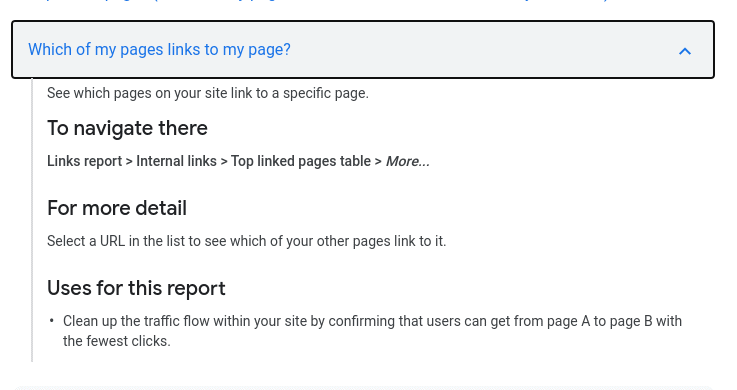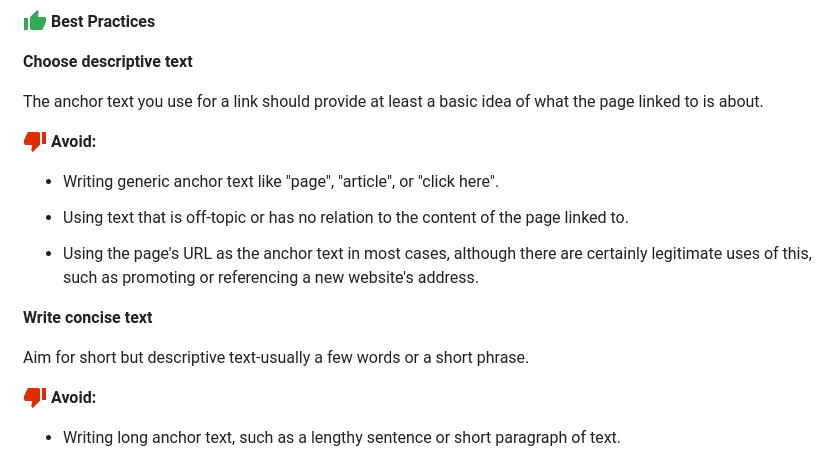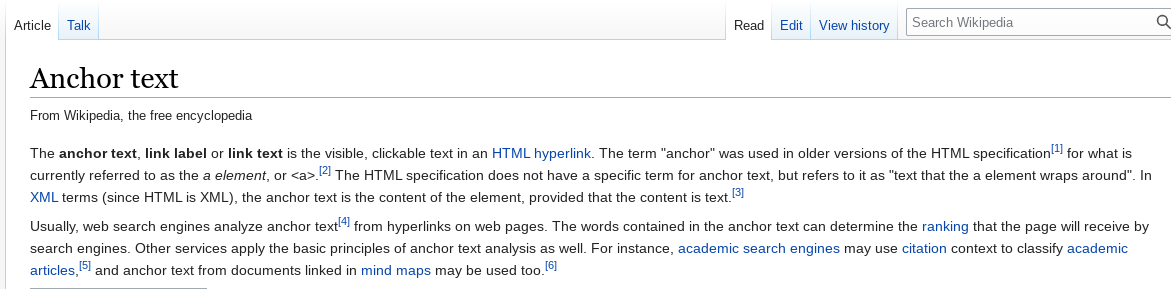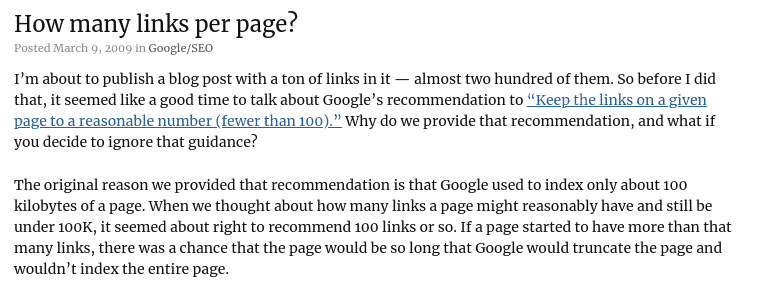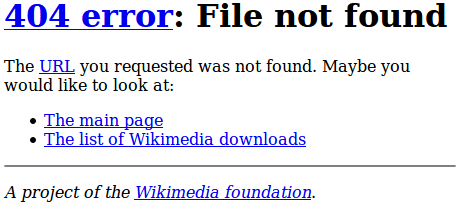Internal linking remains critical for search engine success. You use internal links on your website that take your potential customers to other pages on your website. While it’s likely that you already have internal linking on your web pages, it’s also very likely that you haven’t understood how much they can boost your SERP performance. When the right internal linking strategy can increase your organic traffic and make you more visible online, it’s worth taking a closer look at them. Here’s everything that you need to know about internal linking.
Why Is Internal Linking So Important?
Google needs to find the pages on the web. If they don’t know a page exists, it won’t show up on SERPs, and your target audience won’t find it, no matter how many keywords you use or how excellent your content is. Three options exist to get Google to crawl your site:
- Website owners can submit a list of pages (your sitemap) to Google to ask them to crawl their website and add their new pages to their list of known pages.
- Managed hosts, such as Wix and Blogger, could alert Google when you add a new page.
- Add internal links.
Internal linking is the best way to help Google. Search engines use links to discover new content pages, making them as important as high domain authority backlinks. Get them to follow a link from a known page that Google has visited before and improve the user experience and engagement. Internal links ensure that your content has a chance at appearing on the SERP. They help Google understand what your website is about, giving them a better idea of your site structure and where to rank you. Plus, you can signal to them through internal links when you have a high-value piece of content.
Also, when you create a new web page, such as a product page or a new blog post, it becomes an orphan page if it doesn’t have anything linking to it, making it invisible to Google’s PageRank algorithm – a critical component of SERP ranking. Therefore, the more internal links a page has, the better it will perform on SERPs (although link quality is of far more value than link quantity, even when it comes to internal linking).
What is PageRank?
Named after Larry Page, one of the co-founders of Google, this algorithm evaluates the relevance and authority of a webpage by looking at the number of relevant, high-quality links that point to the page. When it comes to backlinks for websites that aren’t your own, the higher the quality of those backlinks, the more value you gain from PageRank. Although Google uses a range of signals to evaluate the worth of your web pages, backlinking is one of the most widely understood. Google no longer uses the original formula, and they don’t provide a score for a website anymore when it comes to the ranking of a page. This means that 3rd party tools have become the standard method for understanding a site’s visibility and value. These include:
- Domain Authority (Moz)
- Page Strength (SEMrush)
- Domain Rating (Ahrefs)
Google announced in 2016 that they were axing PageRank, but it still has a presence in their searching algorithms, as detailed on the Google Link Report page, which says: