
When it comes to the subject of YouTube SEO Guide, many online marketers might feel a bit out of their depth. There’s plenty of information, help, and advice for building up a website’s SEO profile. But, when it comes to YouTube videos, where do you begin? After all, you don’t exactly have much input when it comes to improving the popularity of your videos.
Well, it might surprise you to learn that there’s plenty of ways to make your videos go viral and boost your brand awareness. Does it involve some sneaky “Black Hat SEO” techniques? No. Ahh, but does it require you to spend lots of money advertising? Again, no!
If you want a no-nonsense guide to YouTube SEO, your search is now over. That’s because, in this comprehensive guide, you will learn how to be a YouTube SEO expert. Keep reading if you want to do one or more of the following:
- Create YouTube videos and monetize them with AdSense advertising.
- Drive visitors to your website after watching your videos.
- Boost your brand awareness and raise the SEO profile of both your YouTube channel and your website.
Video keyword research
As you will have doubtless worked out by now, YouTube works in a similar way to Google when you want to find something. You simply type in one or more keywords, hit the search button, and results pages get returned. Another way that YouTube is like Google is with the use of keywords.
Whenever you want people to find your content, you must associate it with relevant keywords. It’s a bit like how you would have relevant keywords on your web pages. The only difference here is YouTube returns videos, rather than links to websites or other Web content.
When you start doing keyword research, it’s essential that you bear in mind the process is a little different for YouTube compared to Google. Why? Well, first, your video views will be mostly down to the fact that YouTube is “suggesting” your video to people searching for content. Yes, it’s important to optimize video keywords for Google searches. But, did you know that only around one-fifth of your video views will come from a Google search?
The second reason why the process is different is that we all use Google and YouTube in different ways. Just because a keyword might rank well in Google doesn’t mean the same is true in the YouTube stratosphere.
Now that we’ve got that out of the way, it’s time to start doing some actual YouTube keyword research. So, what are the best ways of doing so? Well, forget what you know about general SEO and instead focus on these techniques and tools instead:
YouTube SEO Guide YouTube Suggest
There are a few brilliant tools out there but one thing you can do is use YouTube itself for keyword and search phrase ideas. Like the Google search engine, YouTube has a “suggest” feature; when you start typing in one or more words, it suggests ideas of what you might want to find.
YouTube doesn’t know what you’re thinking about, of course; it doesn’t live inside your brain! What the Suggest search facility does is that it suggests keywords and phrases commonly searched for by its users.
The idea behind the YouTube Suggest search system is purely to tell you which keywords and phrases are the most popular on its sight. You can then make a note of those keywords – but only if they relate to your videos, of course.
VidIQ Keyword Search
It always helps to have a few different tools at your disposal. Doing so means you can get plenty of keyword ideas and know which ones to avoid. So far, you know that YouTube itself will give you some ideas of the most-searched-for keywords and phrases. You can enhance that information by using a third-party tool called VidIQ Keyword Search. You must pay for it, but some features are free of charge so you can get a feel for what it’s like.
The reason VidIQ Keyword Search is mentioned on this page is that it can help you search for low-competition keywords to use in your video tags and descriptions. All you need to do is type in a keyword or phrase into their search engine, and you get returned a list of keyword ideas.
YTCockpit
Another useful tool is YTCockpit. It’s not a free tool, nor does it have any free features. But it doesn’t cost much to use and there’s a pay-monthly option for its use. So, what exactly is YTCockpit? Well, it works in a similar way to VidIQ Keyword Search. The main difference is it offers more keyword metrics. Aside from the usual search volume data, it will also tell you the average number of likes, views, and video duration for videos using those keywords.
Having such a goldmine of competitor data means you can avoid creating videos that people will seldom watch or share. After all, you want to create captivating content that viewers will find invaluable!
How to create kick-ass videos on YouTube
So far, you know more about how keywords work in the world of YouTube, and how to search for top-performing keywords. Once you’ve done your keyword research the next stage is to start creating video content for your YouTube channel. Here are a few pointers for creating kick-ass videos on YouTube that will rank well:
YouTube SEO Guide Ramp up your video quality
Let’s be honest here: if you’ve got poor-quality videos or ones filmed on a smartphone made about ten years ago, you need a change of tactic. These days, most people want to watch video content in high-definition quality. Gone are the days where 240p videos were acceptable!
You should aim for a minimum of 720p high-definition video quality. Today, most modern smartphones, tablets, and computers can playback HD-quality videos with ease. Don’t get left behind in the past with standard-definition videos!
Bear in mind, though, that if you’re editing videos on a computer, higher resolutions clips will require more computing power resources. So, if you’ve got a relatively slow or “standard” PC or Mac, don’t expect any video editing to be lightning-fast! Still, the time taken to create high-definition videos for your channel is worth it.
Do you usually upload footage from a mobile device like a smartphone or tablet? If so, you could use mobile apps or YouTube’s video editing software to optimize your clips. Otherwise, you may need to invest in better video editing solutions if you’re working from a computer instead.
Make your videos long
In the mighty world of website SEO, one of the best pieces of advice you’ll ever be given is to make your content if possible. In general, many SEO experts will tell you that a minimum word length of 2,000 words is a good idea.
It’s a similar situation for YouTube SEO. When you create videos and upload them on YouTube, they should be if possible. If you do some SEO analysis of the top-ranking videos for your chosen keywords, you’ll discover that the best ones almost always have long video lengths.
Why does it matter how long a video is? One statistic that is important on YouTube is the total watch time. In a nutshell, this is the amount of time someone spends watching a video. There’s no clear-cut “average” but most marketers agree that people watch around 40% to 50% of a video before they go elsewhere.
Now, you might be thinking about what the point is of creating a long video. It won’t matter much if your video is three minutes long or an hour and thirty minutes long, right? Wrong! Longer videos tend to rank better than shorter ones. So, bearing in mind the 40% to 50% average watch time, you can ensure that your important messages and call-to-actions are before the half-way point in your videos.
Hook your viewers in during the first 15 seconds
YouTube themselves make it clear to video publishers that the first 15 seconds of any video is the most important. That’s because viewers are likely to lose your attention and watch another video if yours isn’t relevant to them.
Believe it or not, the same is true when it comes to website SEO. If the page a person visits on your website isn’t of any relevance within the first 10 to 15 seconds, they’ll go elsewhere. As the old saying goes, “first impressions count”! That’s why it’s crucial to make those first few seconds of any video the hook. Keep those viewers after 15 seconds, and they’re yours for the duration. Well, at least until the half-way point!
If you’ve already got videos on your YouTube channel, you can use YouTube’s analytics reports to view audience retention data. You can usually look at graphs that plot when a viewer’s attention starts to wane.
You will no doubt be wondering how best to hook your viewers in during those crucial 15 seconds. Here are a few examples of the best types of hooks you’ll find in popular YouTube videos:
- Show a brief summary of your video – for example, what people are going to find out.
- Attention-grabbing visuals.
- Teasers to whet the appetite of your viewers.
Interrupt the video’s flow once or twice
There is no denying that YouTube viewers aren’t a patient bunch of people. After a while, their minds will wander. As you can appreciate, that is bad news as they might stop watching your video part-way through! One simple technique that can help to prevent that from happening is by interrupting the video’s flow a couple of times.
Imagine if you had to go and learn something in a classroom environment. If the only thing your teacher or tutor did was just talk at you or get you to spend the whole time reading a book, you’d lose focus after a while. Now imagine if the flow of learning got interrupted with something like a hands-on demonstration, a group activity, or just doing something else. Such a pattern interruption will help stimulate your brain and make what you’re learning about more interesting.
It’s an analogy that can be used to apply to videos on YouTube as well. Let’s say that your YouTube channel mostly features a bunch of “how-to” videos. If your video is 20 minutes long, you can’t expect people to just start at their computer screens or mobile phones for 20 minutes solid without getting bored or falling asleep, for example!
But, if you interrupt the flow of the video with something like a few seconds of comic activity, for example, you will reset their attention and keep them hooked. It’s as simple as that!
YouTube SEO Guide Create playlists of your videos
Have you seen how some YouTube channels put a series of videos into playlists? As you can imagine, they are useful if you have a long video that you split into parts. A playlist helps to keep those videos in chronological order and will make sense to your viewers.
The thing is playlists are useful in other ways too. Got a bunch of videos that cover a specific topic? Group them together with playlists! Assuming your viewers were hooked on your first video, it makes it easy for them to view others on the same topic. Or even in the same series if you’ve got a long tutorial video you’ve split up in several smaller ones!
You can also create links to other videos at the end of the ones people are watching. Doing so encourages viewers to stay on your channel for longer and watch other content that you’ve got. It’s also a brilliant way of getting them to subscribe to your channel!
Focus on your user engagement
Look at some of the top-performing videos on YouTube and you’ll notice something interesting about virtually all of them. Towards the end of their videos, there is often a call-to-action asking viewers to like, comment, share, and subscribe. The first three relate to the video itself and get people to engage. And the fourth is like “liking” a page on Facebook or “following” a profile on Twitter.
YouTube SEO is all about user engagement. You don’t just want people to sit there and watch your videos. You want them to tell you what they think about the topic of your clip, or about you or your brand.
Here are three ways how you can improve the user engagement of your videos:
- Give your viewers something to talk about. At the end of each video, ask them what they thought about it, or the topic you’ve been discussing. It shows viewers that you care about what they have to say, and you value their opinions.
- Make your call-to-action clear at the end of each video. It doesn’t matter whether you want people to subscribe to your channel or buy something through an affiliate link in your description. Make that call-to-action visible! For example, if you are presenting your video, point towards an area of the video where you can put a call-to-action box with writing in it (such as “subscribe to my channel for the latest updates”);
- Don’t ignore those comments on your videos. If you get positive or negative feedback or some questions about your video, be sure to respond to that feedback in your video comments. It shows viewers that you’re active on the channel and are happy to respond to people.
YouTube SEO Guide: how to optimize your videos
By now you will have a fairly good idea of the best keywords and phrases to use for your videos. It’s now time to put that research to good use by optimizing your videos. Here is what you need to do:
1. YouTube SEO Guide Optimize your video title
The video title will show up both on the YouTube page that has your video, and anywhere that you embed that video. It’s essentially the same as optimizing the title on a web page. It goes without saying that you should include your main keyword(s) in the video title.
At the same time, you should also make your video title compelling as well. You might be thinking “okay, clickbait titles” but that’s not the idea. Simply make your titles compelling; give people a reason to view your video.
2. YouTube SEO Guide Optimize your video description
Online marketers will tell you that you need a decent description of around 200 words or so to “introduce” the content a viewer is about to read. The exact same rule applies to YouTube videos! With that in mind, you should have a minimum of 200 words on your video description. Don’t forget to include your target keywords in a natural flow!
Here’s why long video descriptions are so important:
- They give YouTube’s search algorithms a deeper understanding of your video content.
- They help to promote your video to places such as “suggested videos”.
- Visitors to the video page can also find out how relevant your content is to them before they even start watching.
3. Include your keywords in the video tags
Believe it or not, video tags are just as important as descriptions when it comes to YouTube SEO. They might not be the biggest priority when it comes to video ranking, but they are still essential, nonetheless. Don’t stuff the video tags with a plethora of keywords! Instead, what you should be doing is typing in around five or so relevant keyword phrases relating to your video’s content.
4. Speak your target keywords in your video
YouTube is very clever and can often work out what is being said in each video, regardless of your accent! With that in mind, it makes sense to speak your target keywords in your video. If you’re likely to forget, don’t worry. What you can do is create a script and speak from that.
Even if you’re just doing a voiceover of something going on in the video, you can still read from a script. The goal is that your target keywords get spoken at some point in the video (and especially during the first 15 seconds).
5. Upload a transcript of your video
Following on from the above point, don’t assume that YouTube will work out what you are saying 100% of the time. There isn’t a human annotating your video; it’s all done electronically. As you can imagine, there will be times where YouTube gets it wrong.
That’s why it is important to upload a transcript of your video so that YouTube will fully understand what you are saying! Also, there is some research to show that video transcripts can help boost the chances of those videos appearing in the “suggested videos” section on the right-hand side of any related video pages. Plus, if someone is unable to use speakers or headphones to hear the audio, or they are hearing-impaired, a perfect transcript will show them exactly what is being said throughout the video.
6. Create an eye-catching thumbnail of your video
Did you know that you can create custom thumbnails of each video that you upload to YouTube? This is very important as it will be part of the reason why people will click or tap through to watch your content!
Think of your video’s thumbnail as a static advertisement, like in a magazine or a billboard. If you had to advertise your video in a static image, what do you think is most likely to attract people’s attention to it? The thumbnail needs to do three things:
- Grab the audience’s attention.
- Accurately portray the video content.
- Get the viewer excited about watching the video.
So, what’s the secret sauce formula when it comes to creating an eye-catching video thumbnail? Here are a few pointers to help you out:
- Use close-ups on faces. We as human beings are drawn to the eyes of other people. Bear that fact in mind when creating your video thumbnail.
- Show strong emotion. It doesn’t matter whether the mood of your video is happy, sad, excited, or angry. Show that emotion in your thumbnail.
- Use backgrounds with bright colors or patterns. YouTube has a white background on its pages, and so contrasting colors help your thumbnails to stand out.
- Keep text to a minimum. The title of the video will already be on display in the search results or Suggested Pages. Stick to a maximum of four words.
- Don’t be afraid to use your branding. Stick a small version of your business brand or channel’s logo on your thumbnail. Doing so helps viewers identify that it’s one of your videos.
- Be consistent with your thumbnails. If you stick to the same type of thumbnails, your viewers will quickly know when they come across one of your videos.
- Keep your mobile viewers in mind. Most of the people that look at YouTube videos do so from a smartphone or tablet device, not a desktop or laptop computer. Be sure to keep those small screens in mind when designing your thumbnails, especially if you’re using text.
- Make sure your thumbnail represents the content. Last, but not least, keep your thumbnail “on the topic”!
How to optimize your channel
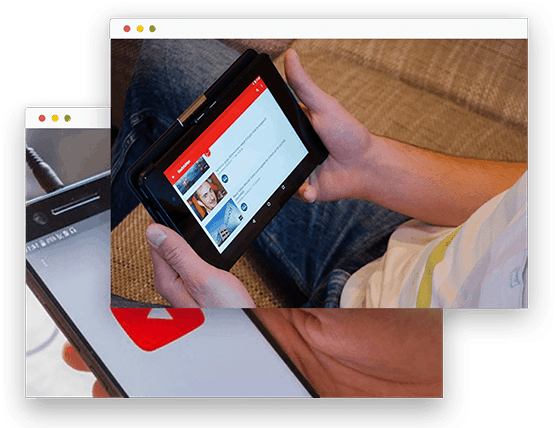
As you already know, your channel is essentially the online home of your videos on YouTube. Existing subscribers to your channel won’t really care what your channel branding looks like, but it’s crucial for attracting new subscribers!
To start optimizing the look of your channel, begin with your branding and message to the world. You’ll need a good logo and slogan that describes what you are all about. Next, you will need to design the header for your channel. It should be clear, easy to digest, and immediately tell anyone who you are.
Once you have sorted your channel’s logo, slogan, and header out, it’s time to work on the channel description. This is one of the most important things to do when it comes to YouTube SEO! It makes sense to include your channel’s slogan within the first paragraph of the text. And it goes without saying that you should naturally include a few relevant keywords too.
Now that you’ve dealt with the basics, it’s time to focus your attention on your playlists. Earlier on in this page, you learned about the importance of creating playlists to group your videos together. Be sure to use long-tail keywords in the titles of your playlists so they a) help them to rank better and b) make sense to both new and existing visitors to your channel.
Boosting your subscriber numbers
The next stage in your YouTube SEO Guide’s mission is to increase the number of people that subscribe to your channel. Okay, so you’ve got some great content and you’ve optimized the channel homepage. But what you still need to do is boost your subscriber count. It’s no secret that popular channels on YouTube get more views whenever new videos get published. So how can you boost your subscriber numbers?
First, you should create a trailer for your channel. In a nutshell, this is a video that people will see whenever they visit your channel’s homepage. It doesn’t need to be a long video, only about a minute or so. At that time, though, you need to answer a few questions. Namely, who you are, and why people should subscribe to your channel.
Many YouTubers get a lot of success with trailer videos if they are short, funny, and make it clear what the channel’s content is all about.
Outside of YouTube, it makes sense to link to your YouTube channel from your website and social media profiles. So, if you’ve got profiles on Facebook, Twitter, and other similar social networks, do remember to link to your channel from them.
YouTube SEO Guide Ranking your videos on Google
Another thing you need to do outside of YouTube is to rank your videos on Google. The question you are going to ask now is, how is that done? Well, you already know the techniques to make kick-ass videos and how to optimize the keywords, descriptions, and even audio transcripts.
As ever with anything on Google, quality and relevant backlinks help to promote a video’s ranking for a keyword. These days, it’s straightforward to embed YouTube videos on web pages, forums, and social networks. You should also promote your videos on your website. You can do this by making your videos the main content or focus of each relevant page.
When you embed your YouTube videos on your website, it pays dividends to use video schema markup in your HTML. Google themselves have published a handy guide that gives you all the information you need to know on the subject.
How to promote your YouTube videos
Last, but not least, you need to work out which video promotion methods work best for you to drive people to your content and channel. The good news is there are many ways that work well for a lot of YouTube publishers. Here’s a selection of some of the best:
Email newsletters
Do you manage a mailing list of subscribers? If so, why not invite them to check out your latest content? It’s a way of getting highly targeted views to your videos. Plus, whenever people go on YouTube’s home page, it will suggest to them videos like what they have watched recently. As you can imagine, it’s a win-win situation!
Social networking
It’s a no brainer, really! Posting up links to your latest videos on your social media profiles is a sure-fire way of increasing video views. Plus, you can ask your social media followers to subscribe to your YouTube channel.
Blog posts
Embedding your YouTube videos in blog posts is a painless process. WordPress, for example, will usually embed the video from a simple URL link to your YouTube video! Don’t forget that if you guest-post on other blogs, you can embed your videos on those posts too.
Forums
Finally, don’t forget forums and places like Quora. You can talk about your video’s content (using the right keywords in well-placed sentences and paragraphs, of course), and embed your videos there too.
Conclusion
Is your company in need of help? MV3 Marketing Agency has numerous Marketing experts ready to assist you with the youtube SEO Guide. Contact MV3 Marketing to jump-start your business.