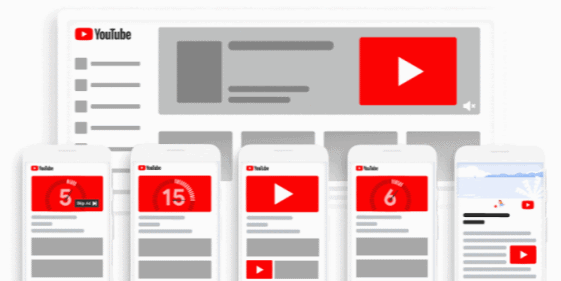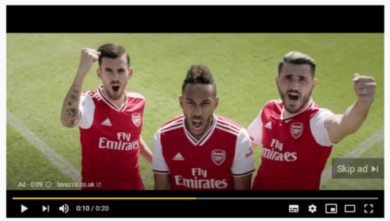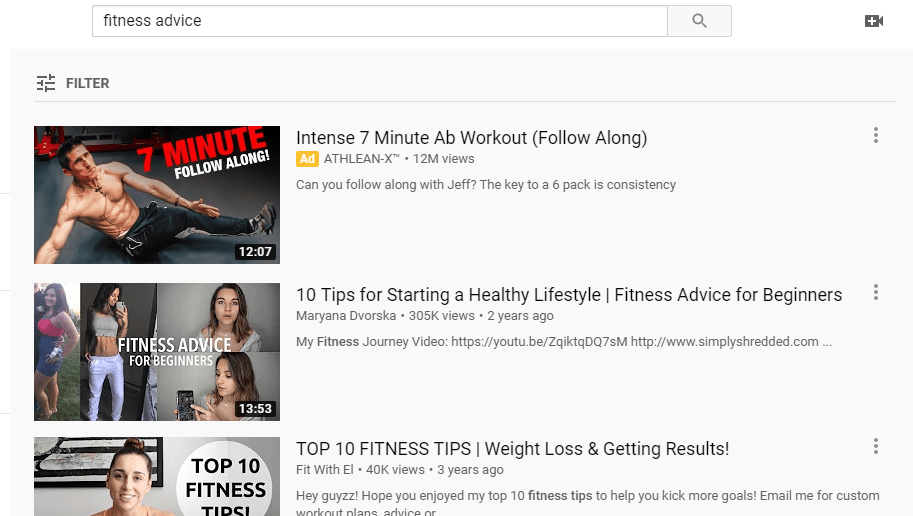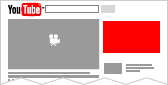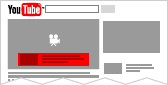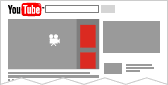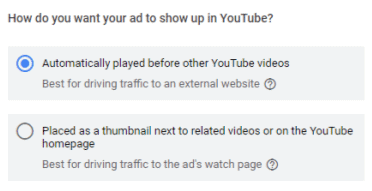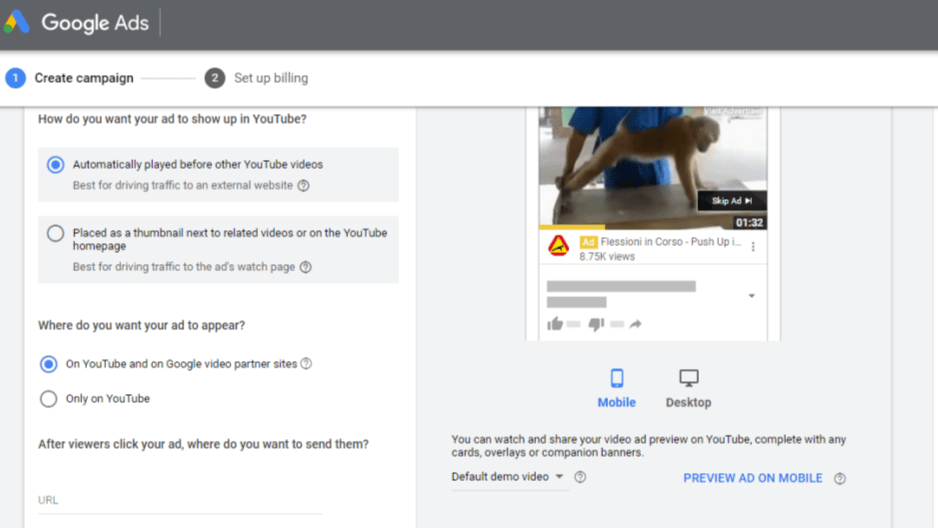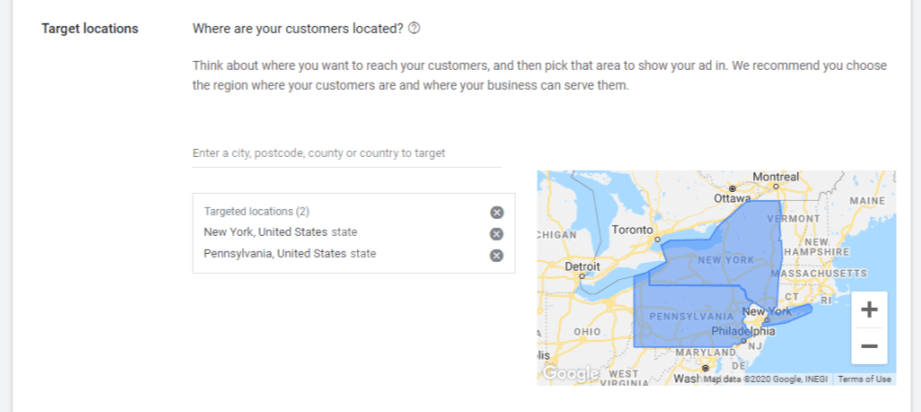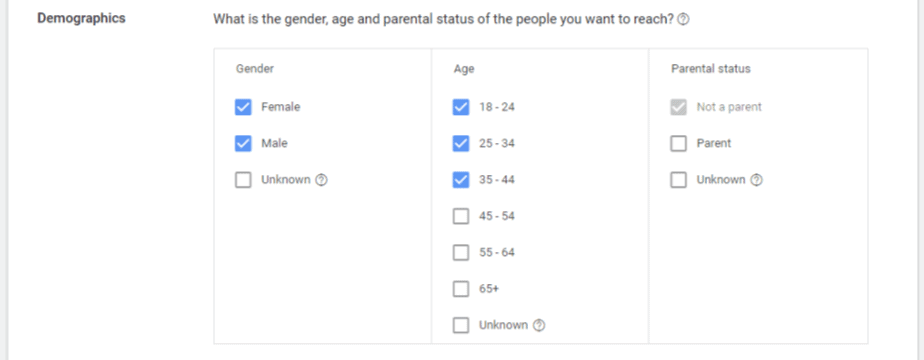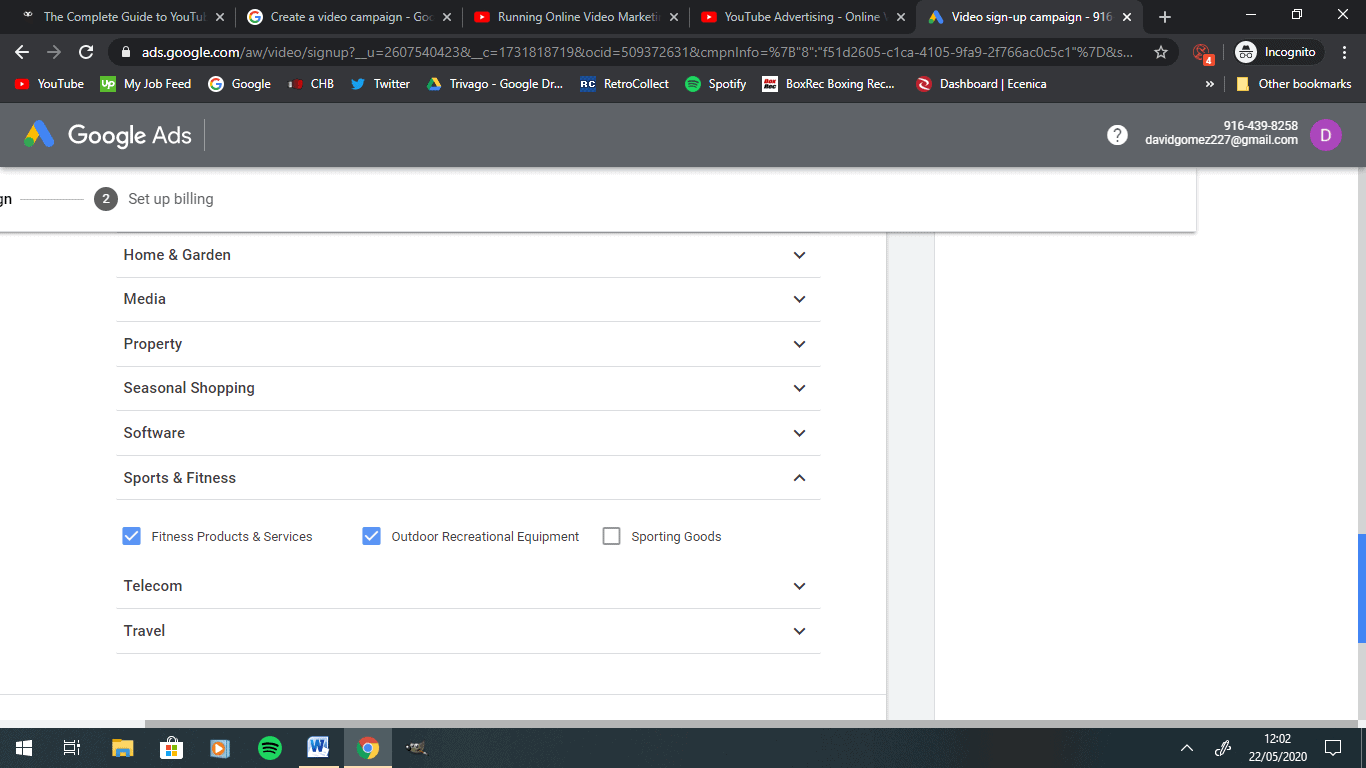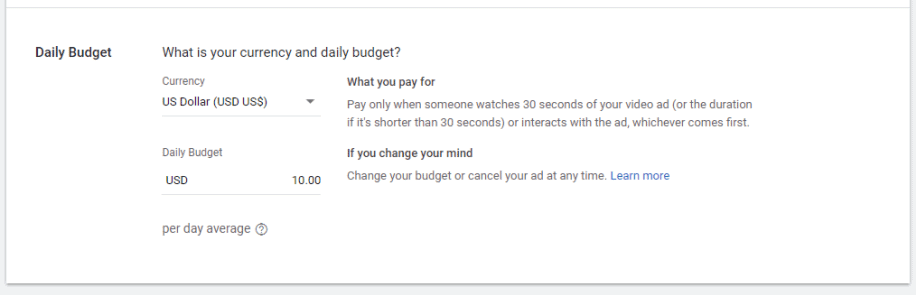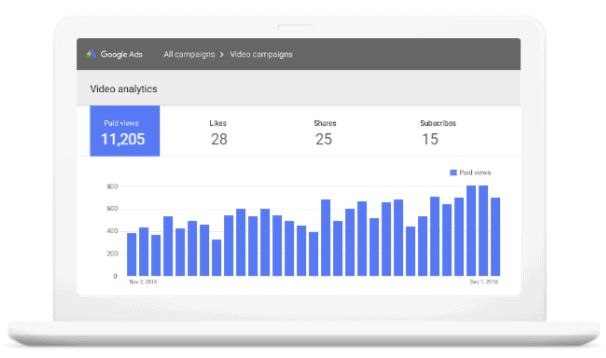Television adverts are a thing of the past. If you want to reach people these days via video advertisements, YouTube is the way to go.
At least, that’s the case if you’re targeting a younger demographic. It’s said that more 18-to-34-year-olds in the United States watch YouTube than any TV network – and that statistic only incorporates mobile usage for the video-sharing platform.
Oh, and that’s only scratching the surface in terms of eye-catching numbers in YouTube’s favor. For instance, the platform is recognized as the second biggest search engine on the planet. Sitting only behind Google, YouTube receives over three billion search inquiries each month and is bigger than Yahoo, Bing, AOL, and Ask combined.
As one of the most powerful marketing tools on the planet, it makes sense you want to utilize YouTube in some way. One of the best ways of doing this is with YouTube Ads.
What are YouTube Ads exactly? How do they work? Which ways can they be implemented? There’s no need to ask such questions any longer – this detailed guide is here to supply the answers.