What is App Store Optimization? Ultimate Guide to ASO in 2021
So you’ve programmed a new app, and it’s all very exciting. While you’re busy prepping for publication, you might not be thinking about SEO—but here’s why you should.
63 percent of app downloads trace back to app stores such as the Apple App Store and Google Play. If you want your app to see financial and social success, you need to first be seen at all.
Time to invest some time and effort into App Store Optimization.
What Is App Store Optimization?
App stores are, effectively, isolated search engines. Like Google, they require indexation to sort through their catalogs of hosted content. Similarly, app stores make use of algorithms that assess users’ experience with individual apps and those apps’ optimization.
When you optimize an app prior to publication on an app store, you’ll set yourself up for a higher SERP ranking. That higher ranking promotes a greater number of downloads, and that means more clicks, more downloads, more users, and more data—which ultimately means more long-term success for your app.
Where to Begin
Step 1: Choose a Goal
Clarify your goals for your app early on. What purpose will it serve in the lives of your users? Apps transcend industry, whether it’s:
- Healthcare
- Entertainment
- Organization
- Office use
- Photos
- Banking
- News
- Podcasts
Before you start optimizing your app’s SEO, ask yourself:
- Does my app work in tandem with a pre-existing platform, or does it stand alone?
- How should my audience respond to this app?
- What kind of monthly revenue do I want to see in the long-term?
- What does my advertising budget look like?
Step 2: Identify Your Ideal Audience
With your goal in mind, you can start tailoring your app’s design to a specific audience. While neither the Apple App Store nor Google Play allows for pre-publication audience segmentation, you’ll still be able to craft more effective content if you know whom you’re writing for.
You can break your audience down into the following categories:
- Age
- Location
- Gender
- Income level
- Education level
- Occupation
You’ll also want to consider the personalities of the audience you’re trying to attract. Do you want your app to engage your audience with humor? Or do you want to tap into their value systems? Maybe you want to modify their behaviors and make their lives easier?
That framework changes the way you craft and organizes your content. You’ll need that groundwork laid ahead of time, so you don’t have to spend too much time revising your pre-publication content.
Step 3: Research Your Keywords
Keywords are single words or extensive phrases that users online type into search bars to find their content. These keywords can be specific and vary by industry, so using a keyword research tool will help you identify which keywords are most commonly used in your category of business.
Where can you find keyword research tools? Here are a few of our favorites:
- Google Trends: Shows an incredible amount of detail about keyword trends by date and location
- Google Search Console: Tells you which keywords are already sending traffic your way
- Answer the Public: Mines Google Keyword Planner and Google Autosuggest to provide common user questions in easy-to-interpret visualizations
- AdWord Keyword Generator: Generates keywords and related key terms, which is great for local SEO
- KWFinder: Specializes in long-tail keyword research
Google Chrome also offers free extensions such as Wordtracker Scout and Keywords Everywhere that’ll help you create stronger content.
Apple helps you identify potential keywords through its search results. The platform limits you to 100 characters, but you can use those characters to advertise your app with popular keywords that have previously generated significant traffic for other apps like yours.
Where to integrate your keywords:
- App Titles: Regardless of whether you’re sharing your app through the Apple App Store or Google Play, you should integrate your keywords into the title of your app. Apps operating through the Apple App Store will be limited to 30 characters, while apps through Google Play are limited to 50 characters.
- Subtitles and Promotional Text: You can also create a subtitle and promotional text for apps run through the Apple App Store. You’ll have 30 characters to work with in a subtitle and 170 in promotional text. You should use both spaces to craft information-rich content that describes your ambitions for your app. Interweave your keywords into this content, and Apple’s crawlers will be more likely to boost your work on a SERP.
- Descriptions: While descriptions are similar to promotional text, you’ll be able to write a description of your app regardless of the platform you choose to run it through. Use this space to discuss the goal you chose for your app and how you intend for your app to impact the lives of your consumers. Once again, this content needs to be inherently valuable to consumers while also integrating your researched keywords at appropriate intervals.
Step 4: Craft an Icon
A well-designed app can boost your download rate by 560 percent. If you’re not a graphic designer by trade, you can use tools such as Canva or App Icon Maker to create a professional-looking icon for little to no cost.
Whether creating an icon yourself or outsourcing the work, your icon should be:
- Recognizable
- Memorable
- Compatible with your platform’s color scheme
- Appropriately representative of your brand
- Relatively text-free
- Straightforward
Don’t overload your icon image with excessive graphics or text. Consumers should be able to pick your icon out of a lineup with ease.
You’ll also want to integrate your aforementioned keywords into your icon’s file name and alt text, if available. These technical SEO elements contribute in small ways to the SERP ranking of your app.
To properly integrate alt text into your app images, you may have to download a plugin such as Alt Text through Shopify. Neither the Apple App Store nor Google Play makes it easier for you to include this SEO element in your app, but doing so improves your visibility and allows potential consumers to understand your content without a strong internet connection.
Step 5: Showcase Strong Screenshots
Both app stores will encourage you to share up to eight screenshots from your app to better advertise it to consumers. These screenshots need to be clear and only contain text that explains the value of your app.
Don’t worry about using too many of your keywords alongside your screenshots. Any text you include with these images needs to be information-rich to generate long-lasting value.
You can use your eight available screenshots to:
- Discuss the primary features and functionality of your app
- Showcase beta tester testimonials or other forms of social proof
- Detail exclusive features or any potential in-app purchases
- Localize your app and its content
You’ll want to ensure that your screenshots remain clear whether viewed from a phone or a compatible tablet. Google’s Mobile-Friendly Test will allow you to view your images from both angles and ensure the quality of your images.
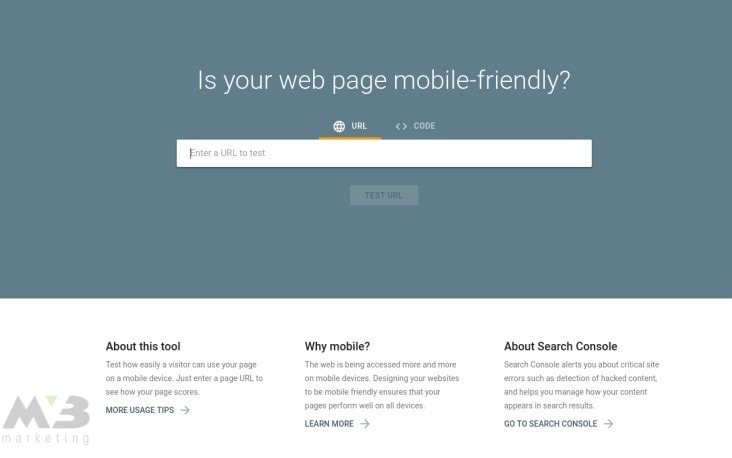
Type your app’s published URL into the prompted box on the Mobile-Friendly Test’s home page. You can, for the most part, ignore the platform’s overall page report and instead use the toolbar to examine your images from mobile and tablet.
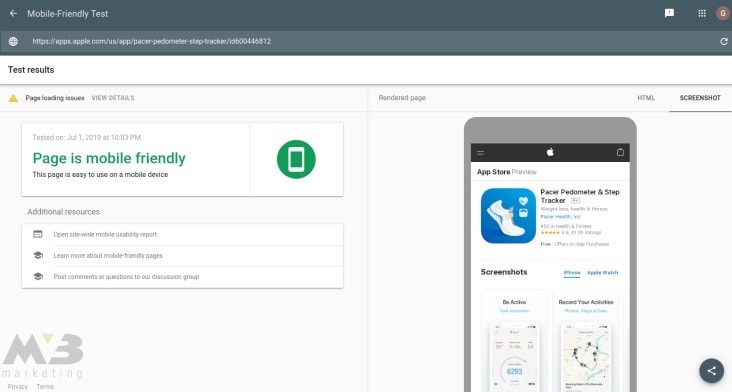
Step 6: Choose an App Category
With work on your app’s auxiliary information complete, you need to choose an appropriate category for it. Categorical labels (and sub-categorical labels through iOS) work like schema tags. When you apply them to your app, you make it easier for an app store’s crawlers to index and subsequently boost your work.
Available categories include:
- Books
- Music
- Business
- Navigation
- Developer tools
- News
- Education
- Photo and video
- Entertainment
- Photography
- Finance
- Productivity
- Food and drink
- Reference
- Games
- Shopping
- Social networking
- Graphics and design
- Health and fitness
- Sports
- Lifestyle
- Travel
- Kids
- Utilities
- Magazines and newspapers
- Video
- Medical
- Weather
Apple also breaks its “Games” category down into the following:
- Action
- Adventure
- Arcade
- Board
- Card
- Casino
- Family
- Music
- Puzzle
- Racing
- Role-playing
- Simulation
- Sports
- Strategy
- Trivia
- Word
You’ll be able to choose a category for your app through Google Play by taking the following steps:
- 1. Sign in to your Play Console
- 2. Select your app
- 3. Click “Store presence” in the left-hand menu
- 4. Click “Store listing”
- 5. Click “Categorization” and choose the app category you deem appropriate
- 6. Save your categorical changes
Comparatively, Apple’s App Store allows you to apply categories to your app before you publish it. If you want to change your category in-post, you can take the following steps:
- 1. Log in to your iTunes account
- 2. Click “Manage Your Applications”
- 3. Select the app in question
- 4. Click “Primary Category”
- 5. Click “Modify”
- 6. Save your changes once you’re content
Step 7: Create Your Promotional Videos
Apple’s App Store allows you to affiliate promotional views and app previews with your app. Google Play allows short videos, as well, that show consumers using your app daily.
Like your screenshots, any videos you associate with your app need to be professional in appearance and shot clearly. On iOS, they must be between 15 and 30 seconds in length. Google Play allows you to associate videos from YouTube with your app and caps its video displays at two minutes.
An informative and eye-catching video will increase the CTR of your app as well as its potential downloads. You’ll also want to integrate your keywords into the file name of your video to boost your SERP ranking a bit more.
Step 8: Localize Your App
Unlike standard SEO localization, app store optimization encourages you to broaden your app’s reach rather than associate it with a specific country.
For example, 41 percent of app revenue generated annually comes from Asia. Comparatively, North America and Europe make up 31 percent and 23 percent of that revenue, respectively. If you make versions of your app accessible to Chinese, Japanese, Taiwanese, and Korean populations, then you’re boosting your revenue and improving the download rate of your app.
You’ll likely have to work with a translator to successfully localize your app. However, you can crowd-source the translation work.
To internationalize your code, you should:
- 1. Extract UI strings from your code
- 2. Create multiple variations of that text
- 3. Vary each file by language
Apple and Google both have localization checklists that you can access to better ensure that your app reaches as broad of an audience as possible.
Step 9: Price and Size for SEO
Your price also impacts your SERP ranking within an app store. To test whether you’ve priced your app out of your ideal demographic, you should take advantage of A/B testing.
Google Play lets you run A/B tests from its in-house tool, Google Experiments. You’ll be able to run your preferred price through Google Experiments and discover your ideal pricing range.
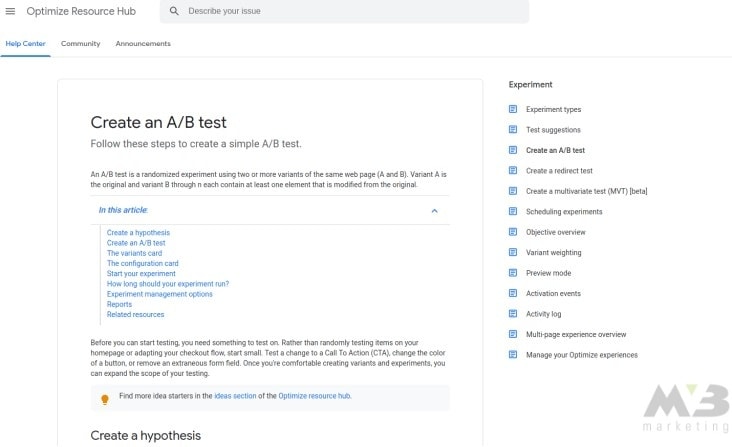
To use the Google Experiment:
- 1. Create an experiment using your Play Console
- 2. Select one of your store listings
- 3. Add your audience targeting information
- 4. Add the variables you want to test to your experimental framework
- 5. At the top of the page, click “run experiment”
The Apple App Store, comparatively, doesn’t make an in-house A/B testing tool available to creators. Instead, you’ll have to use third-party software such as Optimizely or VWO to determine how effectively you’ve advertised and priced your app.
You can also use these tools to ensure that the size of your app won’t inhibit future downloads. While neither the Apple App Store nor Google Play has a limit on the size of apps it can host, potential consumers may be put off from downloading your app if it takes up too much room on their devices.
Compress the meta-data in your app to reduce the size of its code. While you don’t want to remove any essential features of your app, compression is a safe way to eliminate unnecessary fluff from your work.
Step 10: Seek Out and Reward App Reviews
Once your app goes live, you should court user reviews enthusiastically. Reviews and ratings through both app stores serve as social proof of your app’s value. Ratings and testimonials can boost your conversion rate by 280 percent or more, depending upon the picture they paint of your work.
One of the best ways to encourage consumer reviews is to offer them something in return. If, when they download your app, consumers also sign up for your business’ newsletter, offer them discounts on in-game purchases in exchange for a review. Alternatively, code pop-ups into your app. Have these pop-ups appear on a bi-monthly basis to remind users that their thoughts on your work are important to your continued success.
Step 11: Build an App Backlink Network Through Outreach
You’ll also want to encourage your peers and industry leaders to build backlinks to your app. Unlike standard SEO, you won’t be able to actively create links through your app’s platform. Instead, backlink networking for an app requires active outreach.
Email your peers and offer to write guest posts for their blogs. Speak on podcasts or enter into publicity exchanges with other creators. The more you reach out, the more backlinks your build. With a greater quantity of backlinks comes greater potential for your app to rank highly on a SERP.
Step Up Your App Optimization with MV3
When you’ve been through the process of designing, creating and testing your app, optimization might seem like an insurmountable hurdle. If you want help optimizing your app for an app store, call up the MV3 team. Our experts are here to tighten up your app store elements and ensure that your ASO is leagues ahead of your competition.
Conclusion
Is your company in need of help? MV3 Marketing Agency has numerous Marketing experts ready to assist you. Contact MV3 Marketing to jump-start your business.


